Key Takeaways
- New Lead Profile Page (Web)
-New feature to @ someone to notify team members or lenders in notes or log
-New ‘Search Criteria’ Section
-New ‘Properties’ Section
-Optimized ‘Smart Plan’ Section
-Optimized ‘Transaction’ Section
-Support for editing social account
- Dialer Optimization for Lead Pond (Web)
- MLS Transaction Search (Web)
- Working Hours Preferences (Web)
- Market Report Data Optimization (Whitelist)
New Lead Profile Page (Web)
1) New layout to better organize and display the lead information.
2) Better statistic and filtering for timeline.
3) Display more insights on the page such as search criteria, owned and interested properties.
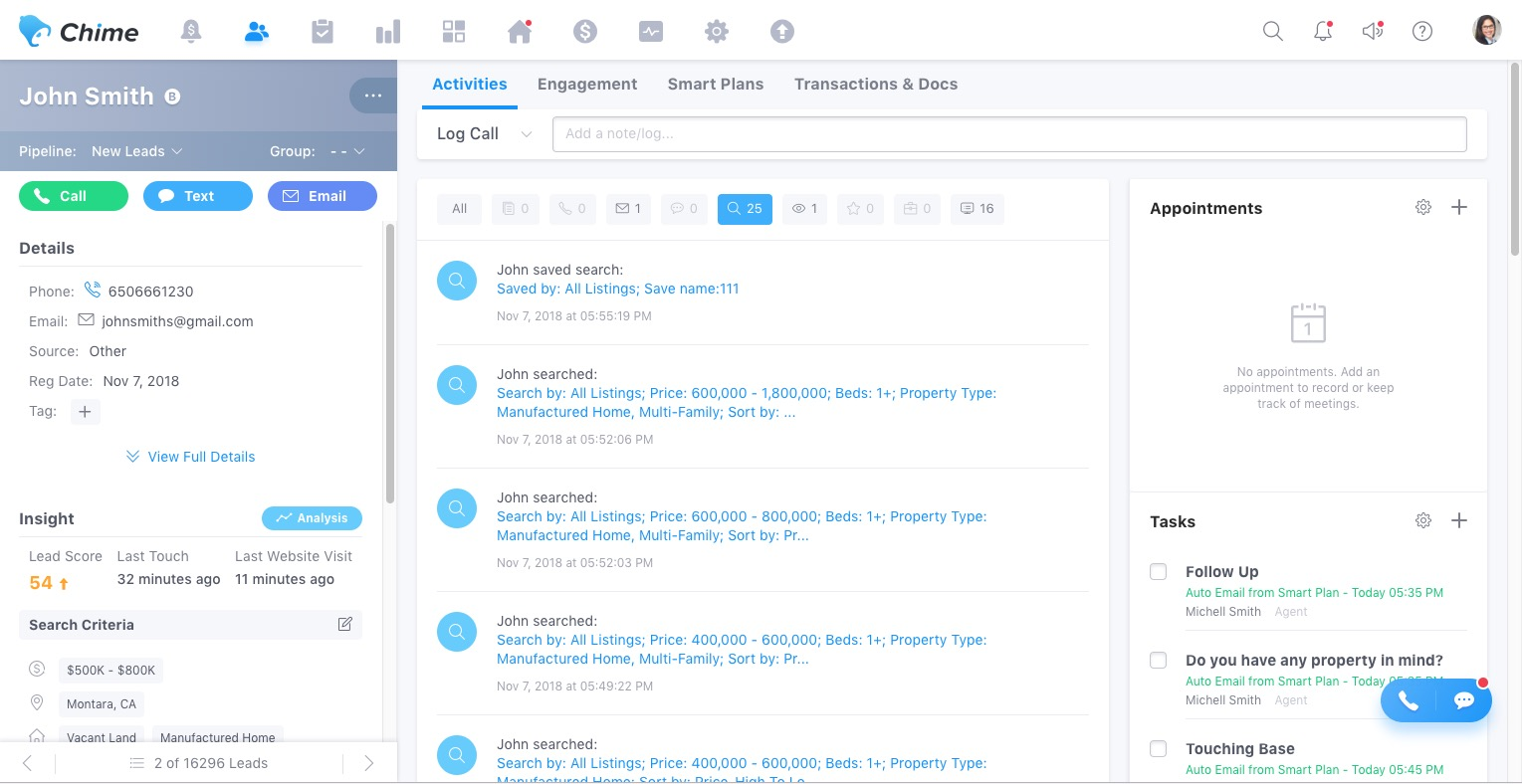
New feature to @ someone to notify team members or lenders in notes or logs (Web)
Use @ to notify your agents or lenders when writing a note or log. The agent or lender mentioned will receive notification and email.
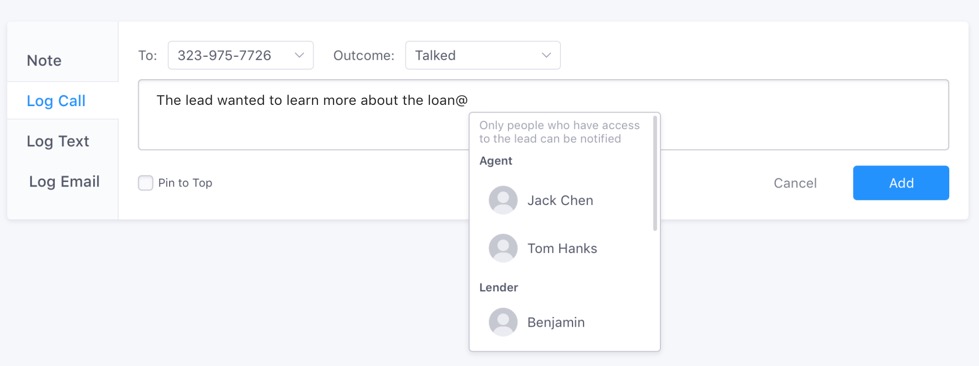
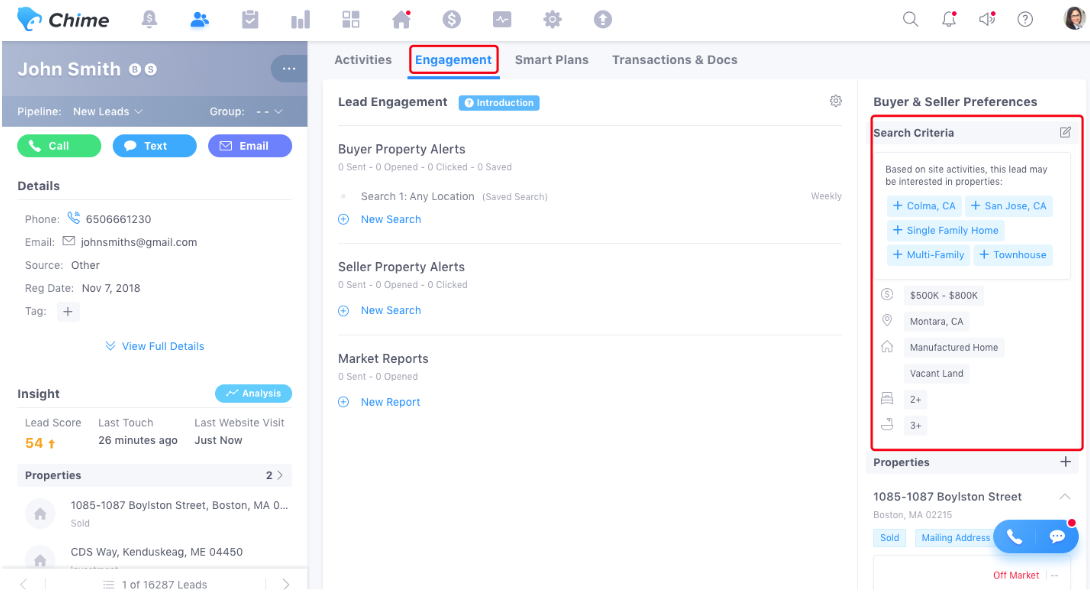
- You can take note of the lead’s buying and selling preference in ‘Add a Property’ section.
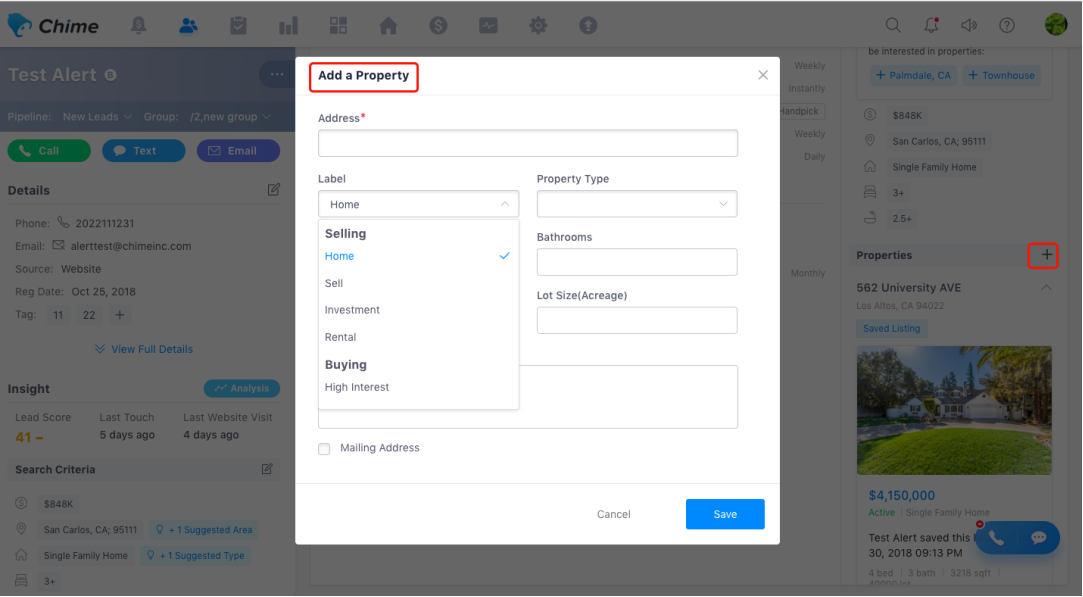
- You can track lead’s preferences on all listings under Properties now. These listings can be added manually or by lead’s site activities (Saved, Requested Showing, Left Message, Sell, Home Evaluation).
- Send Listing/CMA or Create Transaction quickly under Properties.
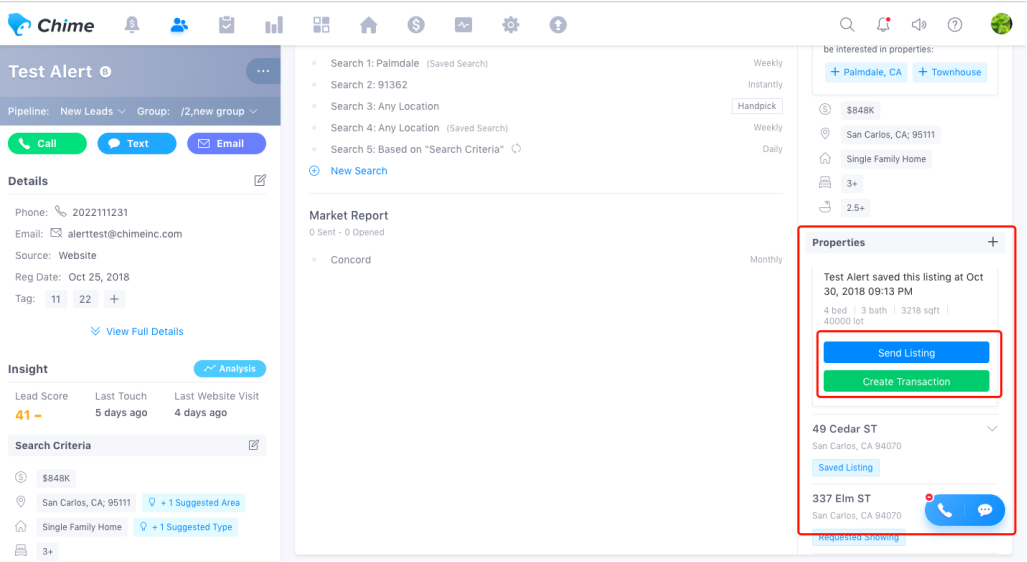
- Find status of the plan including running, paused, completed and terminated under “Applied Plans’.
- Find the number of plans in each state and the total number of the plans applied for this lead.
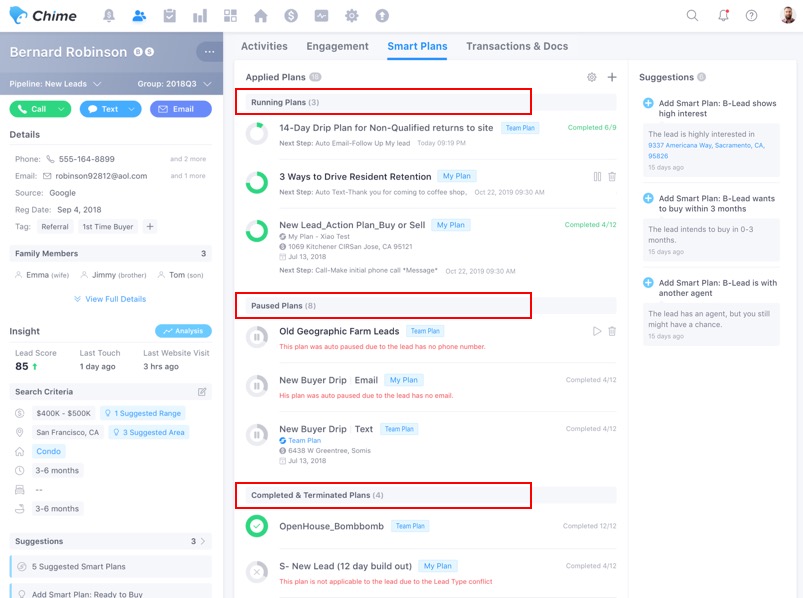
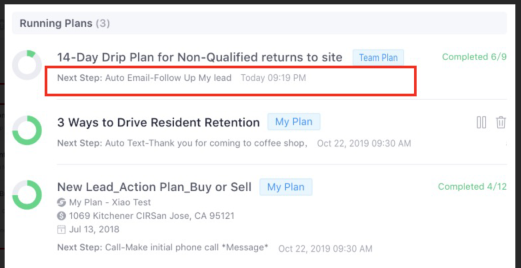
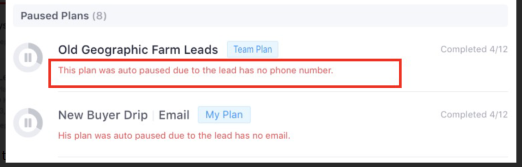
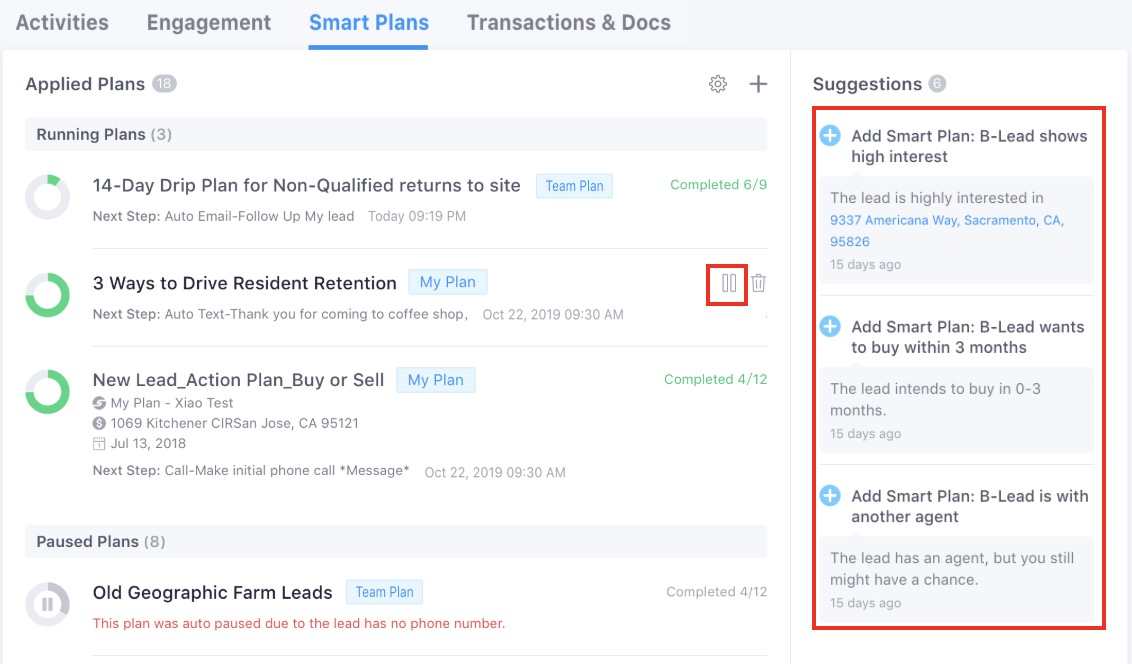
Optimized Transaction Section (Web)
The ‘Transaction and Documents’ section under Lead Details page just got redesigned for a more user friendly experience.
- There’s no limit to the number of transactions per lead.
- Agent can search the transaction by address.
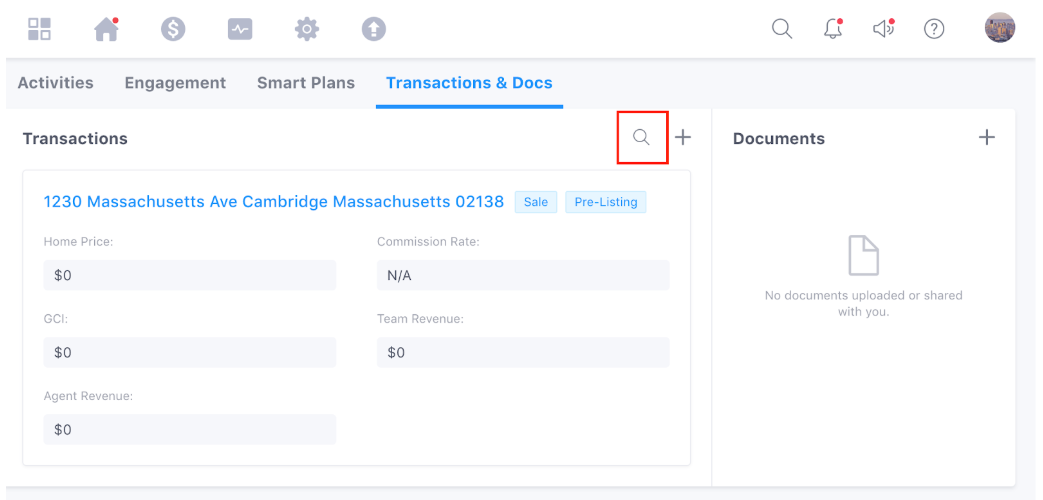
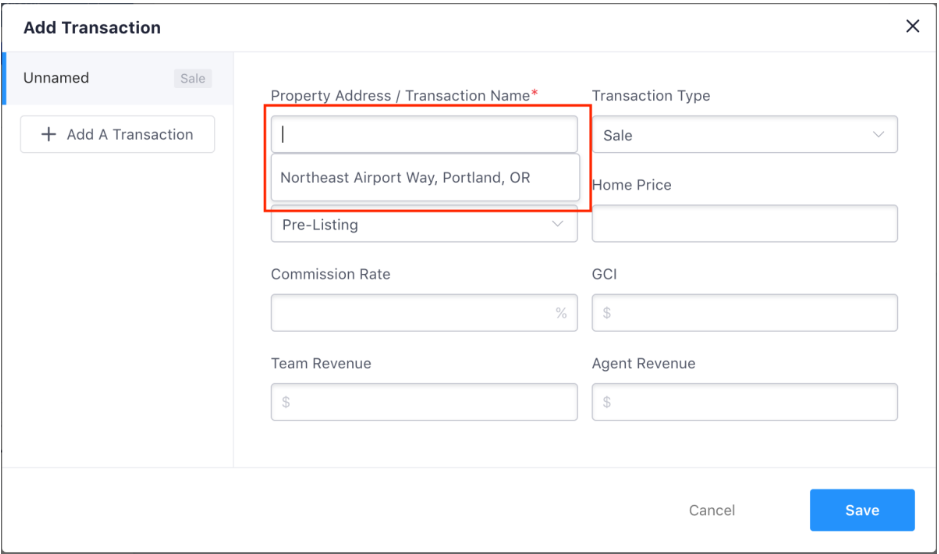
Support for social account (Web)
Agent can manually add and edit social accounts on the lead’s profile page.
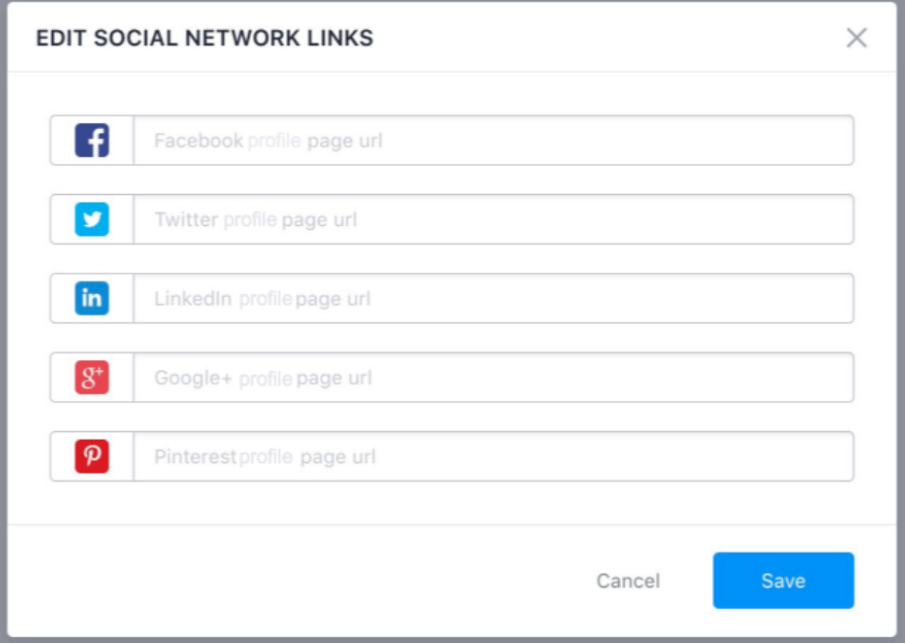
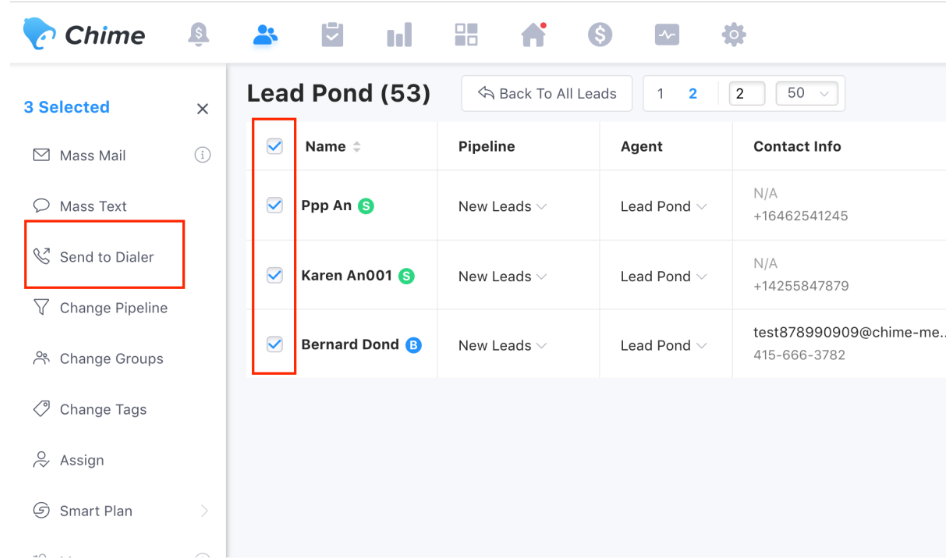
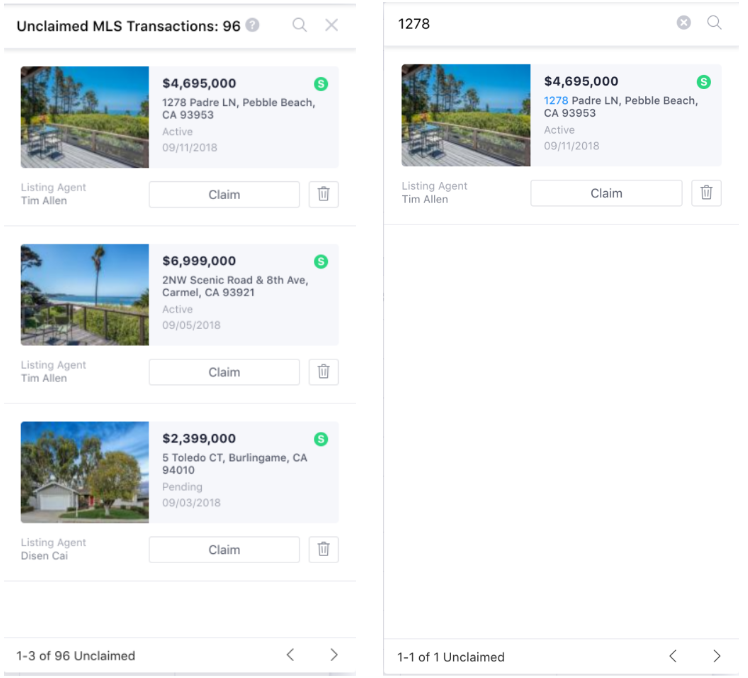
Working Hours Preferences (Web)
1. You can set the hours to receive leads or set to receive leads nonstop by choosing '08:00 AM - 08:00 AM’ from routing rules.
- You can stop receiving leads by click the button "Switch to Vacation Mode".
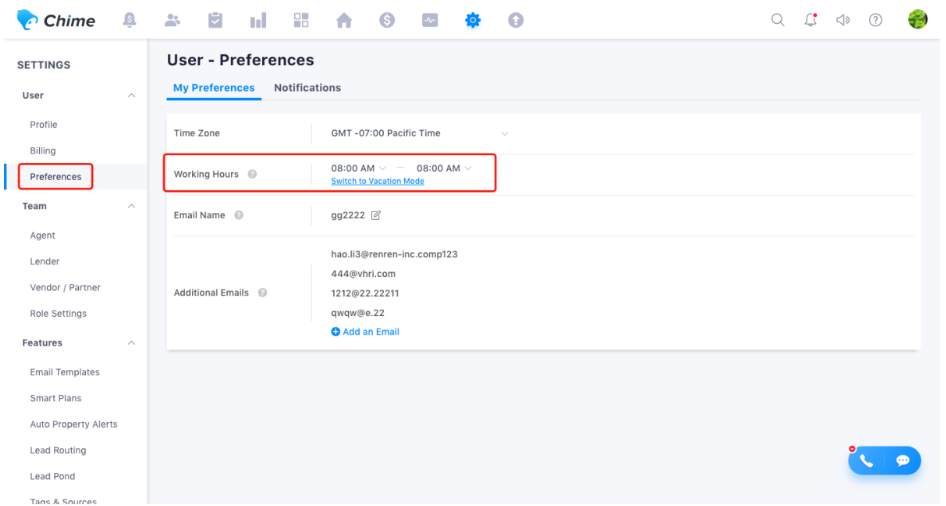

Comments
0 comments
Please sign in to leave a comment.