Key Takeaways
• Pocket Listing (Web)
• Smart Plan Summary in Dashboard(Web)
• Property Alert Summary in Dashboard(Web)
• Today’s Listing in Dashboard(Web)
• New Lead Type: Renter Lead(Web&App)
• Insert Listings into Email (Web)
• Integrate Cloud CMA(Web)
• Drag and Drop Images into Email Editor (Web)• New Training Video Entrance(Web)
Pocket Listing (Web)
Pocket listings can now be added in Listing Management. You can add your off market listings such as coming soon listing now!
To add pocket listings, upload listing pictures and fill out some basic information about the property. If you input your license ID in the listing information, your pocket listings will be displayed in ‘My Listings’ and ‘Team Listings’. Note that the pocket listing may take a few minutes to show up on your site.
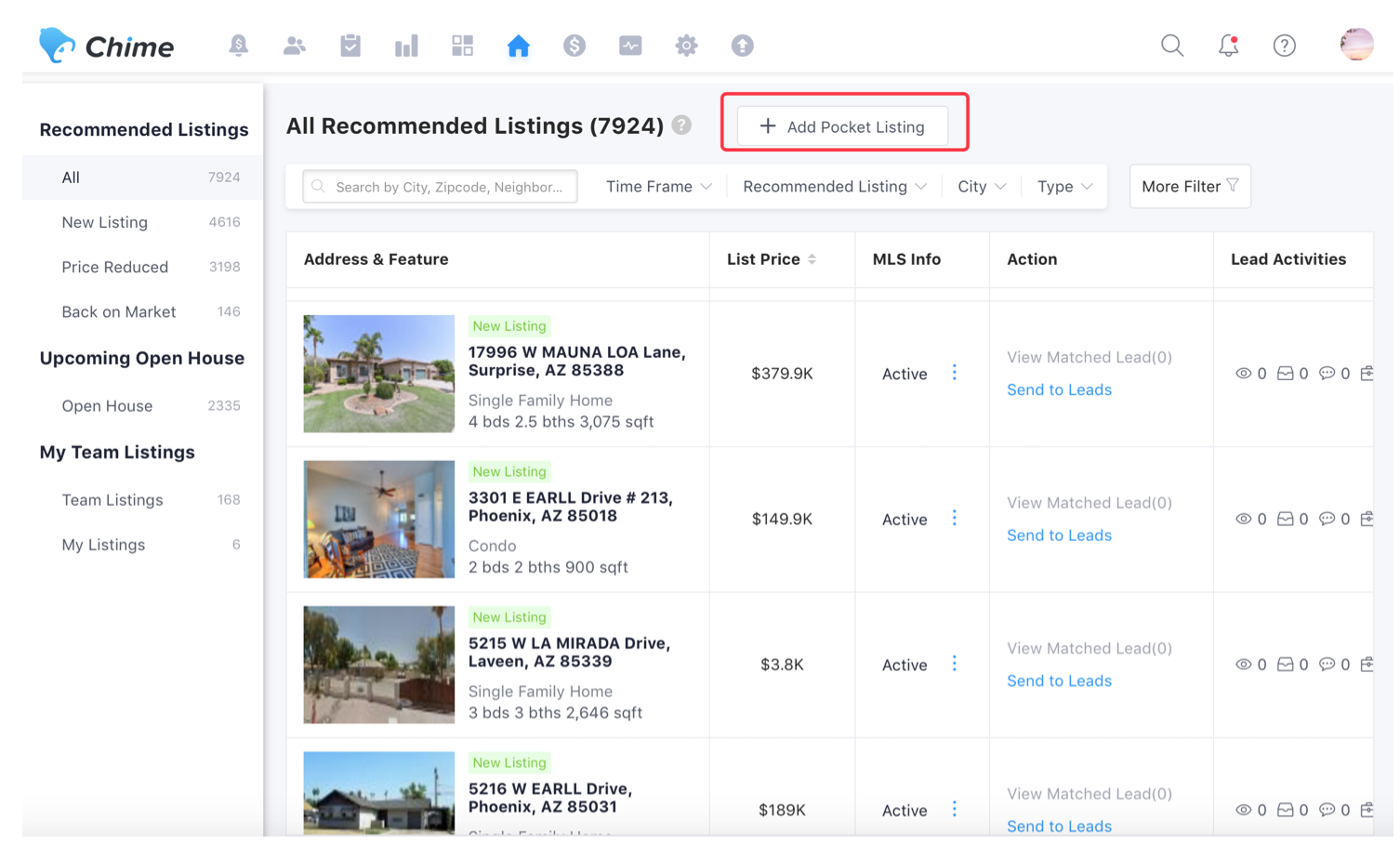
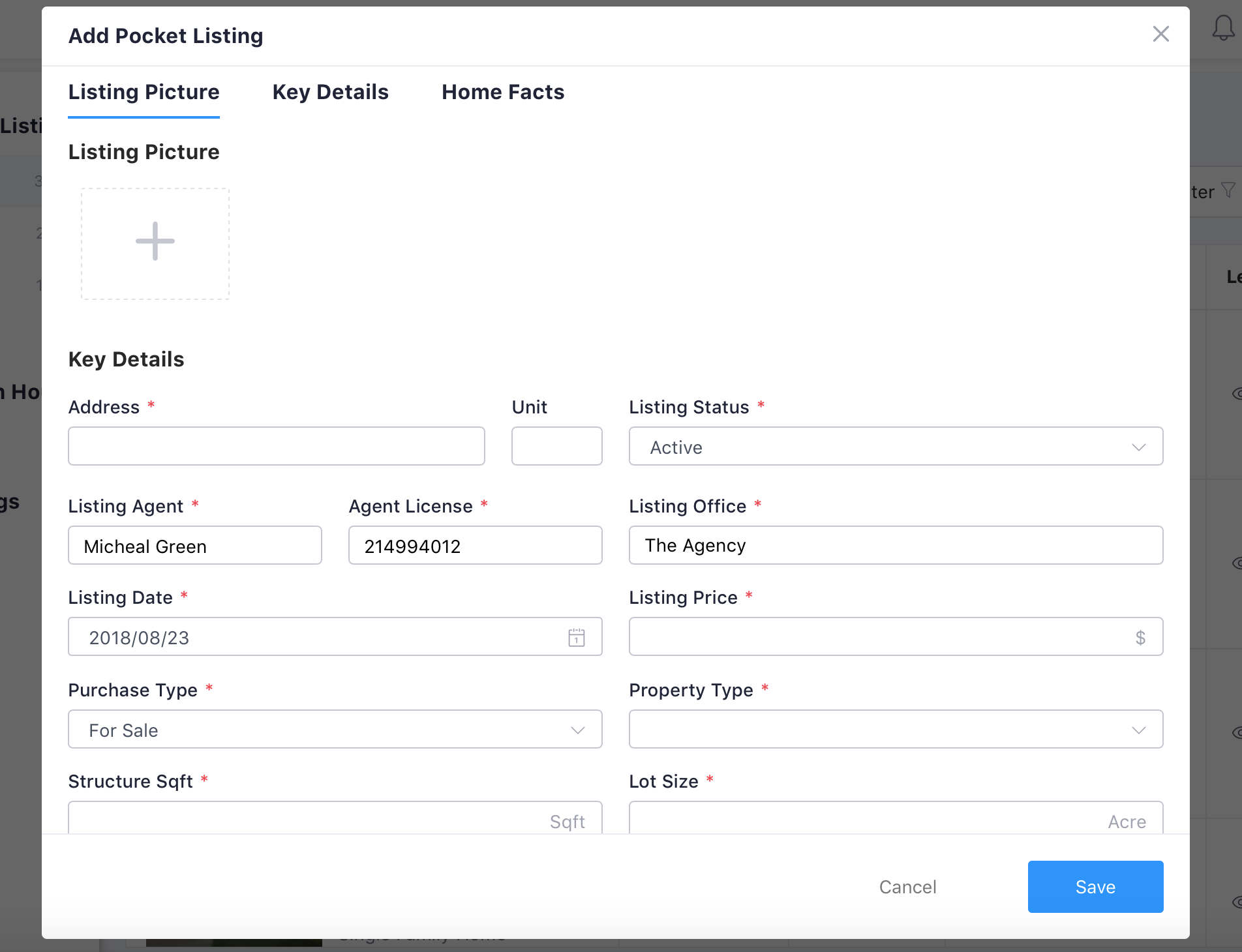
Smart Plan Summary on the Dashboard (Web)
A Smart Plan summary will be shown on your Dashboard featuring the following data:
- Yesterday’s Summary: This includes the number of Smart Plan auto emails that were sent out to leads, as well as the number of leads who read and replied to the auto emails.
- Smart Plan suggestion: If you have set up the criteria for a smart plan in the ‘Applicable to’ field but you did not turn on the ‘Auto’ switch, the system will automatically identify the leads that match the smart plan criteria and create two smart plans with the most matches.
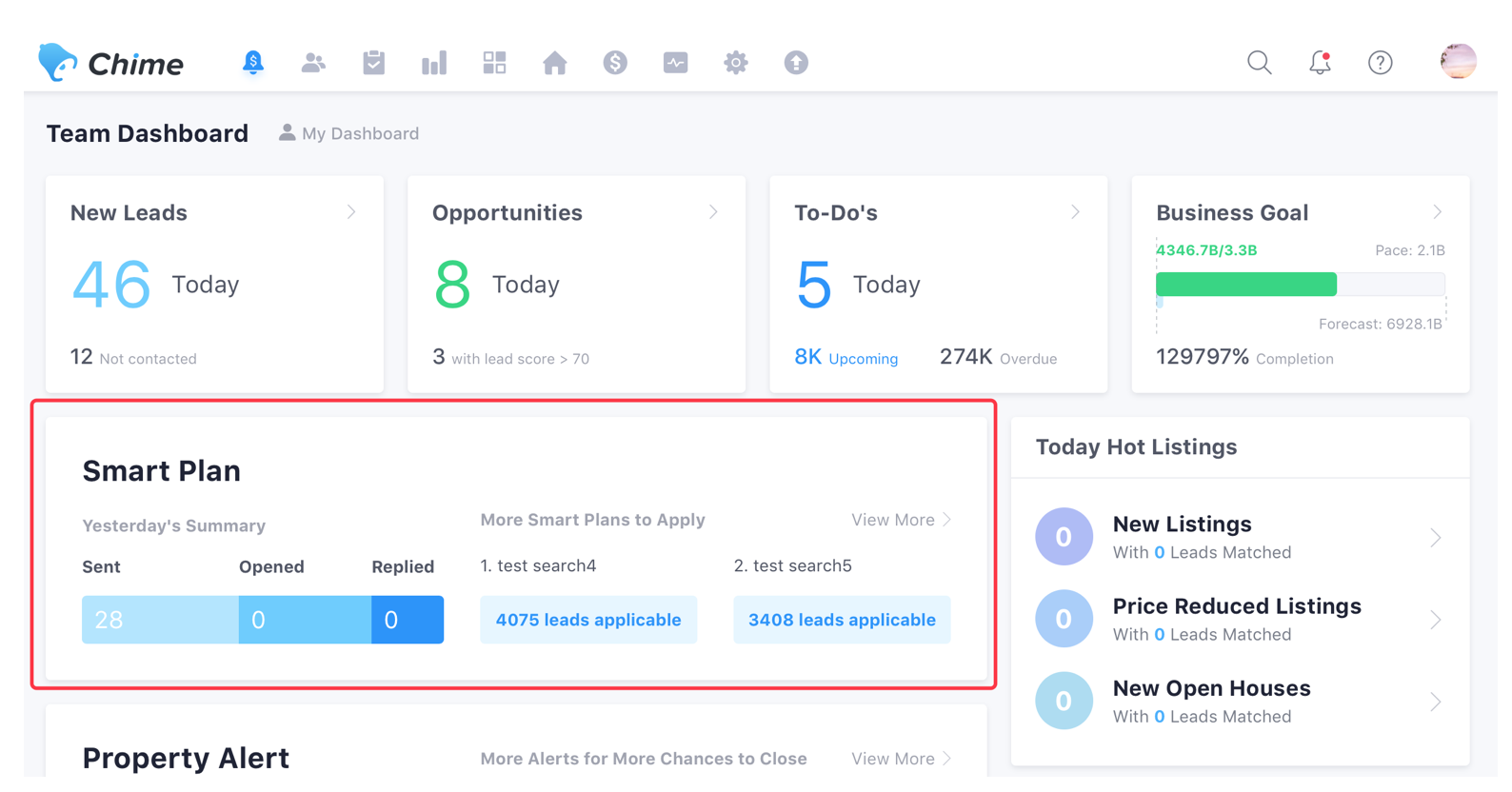
Property Alert Summary on the Dashboard (Web)
If you have an IDX website, a Property Alert summary will be shown on your Dashboard with the following data:
- Yesterday’s Summary: This includes the number of Property Alert emails that were sent out to leads, as well as the number of leads who read and replied to the emails.
- Lead website activity summary: This includes the number of leads who viewed and saved listings on your site.
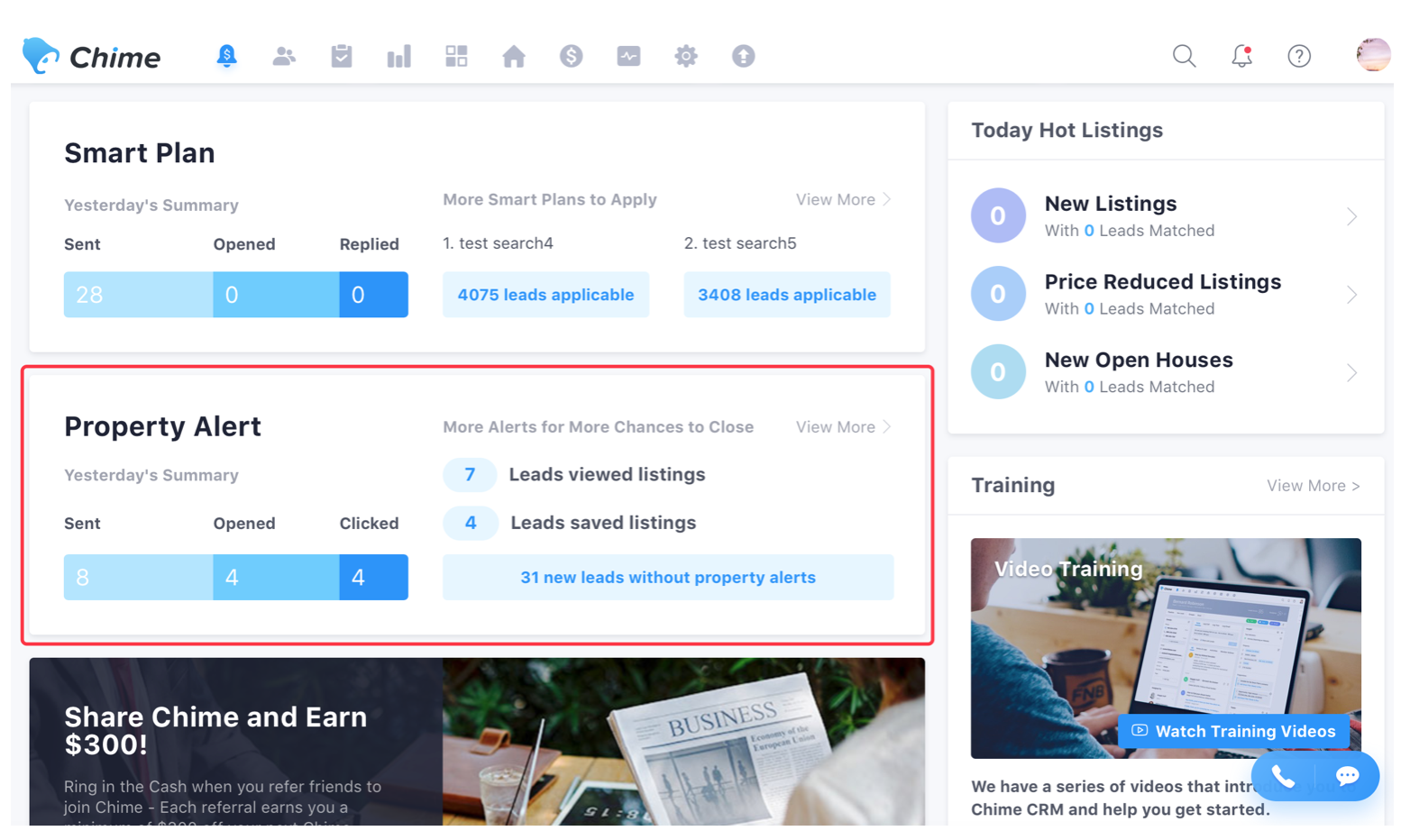
Today’s Listing on the Dashboard (Web)
The number of current new listings, price reduced listings, and new open houses on your site will be shown on the Dashboard. Click on the listing type to view all listings categorized under each type, e.g., click ‘New listing’ to view all new listings.
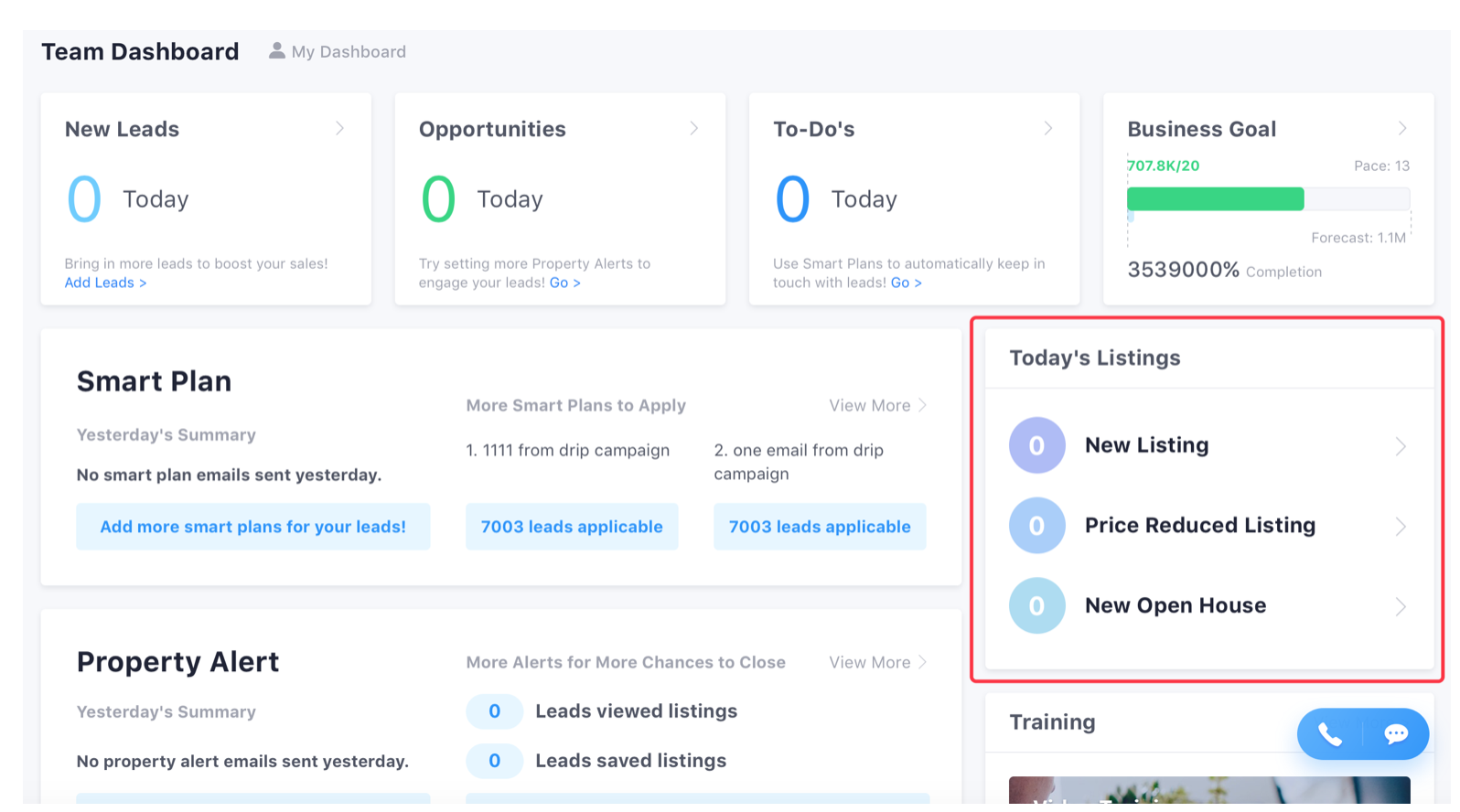
Insert listings into email (Web)
You can insert listings into the email body when you send emails, mass mails, or create email templates. Search for the listings you want to include before inserting them into the email body.
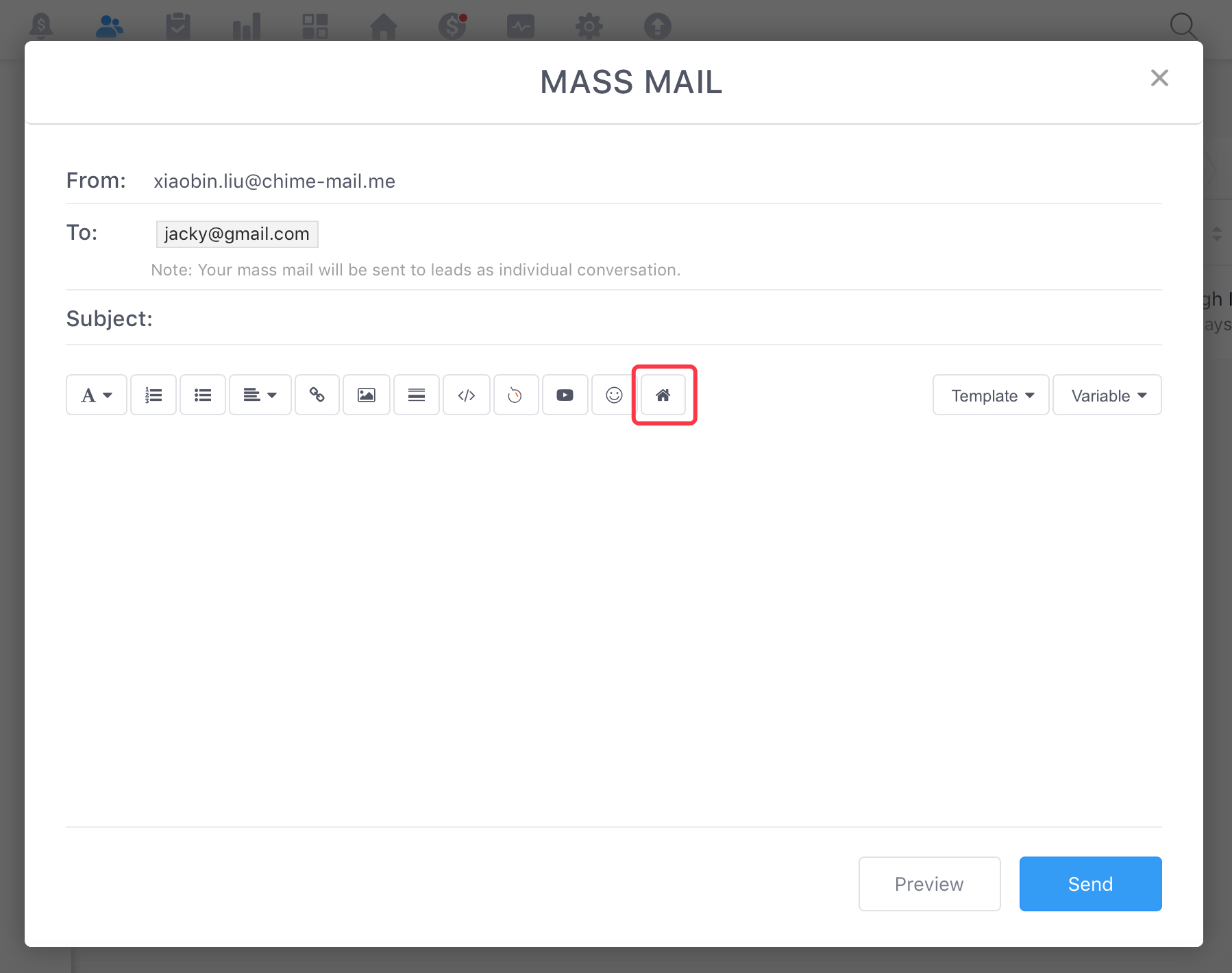

New Lead Type: Renter Lead (Web & App)
- Manually add/import leads and tag them as a renter type.


- You can filter leads by renter type and view them on the People page.
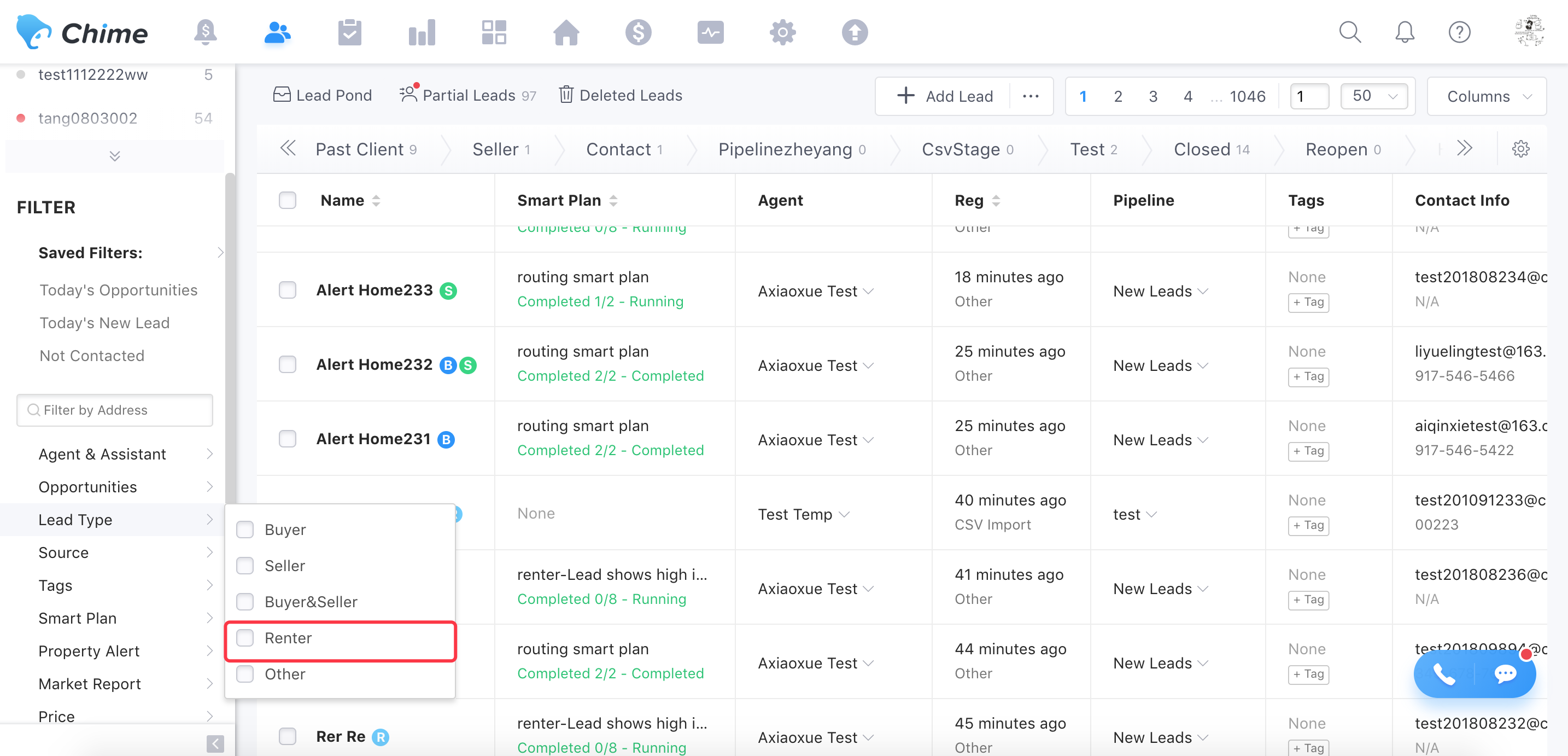
Integrate Cloud CMA (Web)
- You can now connect your Cloud CMA account in Settings->Integration.


2. Send a CMA report to seller leads by navigating to the Lead detail page->Lead Engagement.
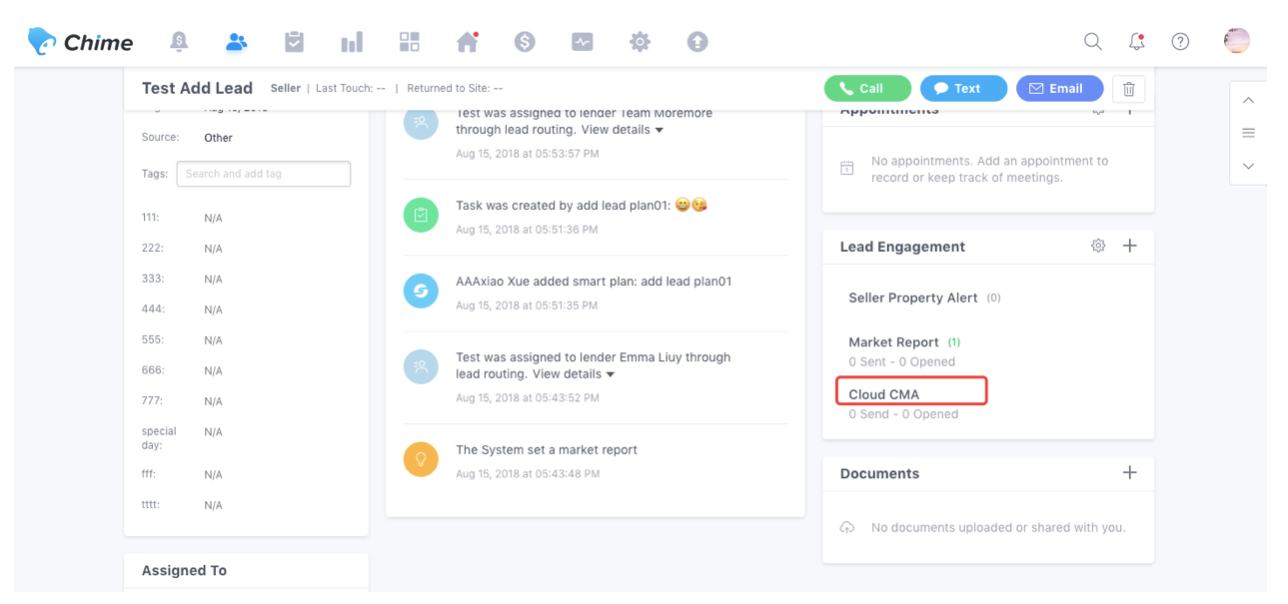

Drag and drop Images into the email editor (Web)
When writing an email or creating email templates, you can insert images by dragging and dropping them into the pop-up window.
Please note that you can only insert five images at one time.
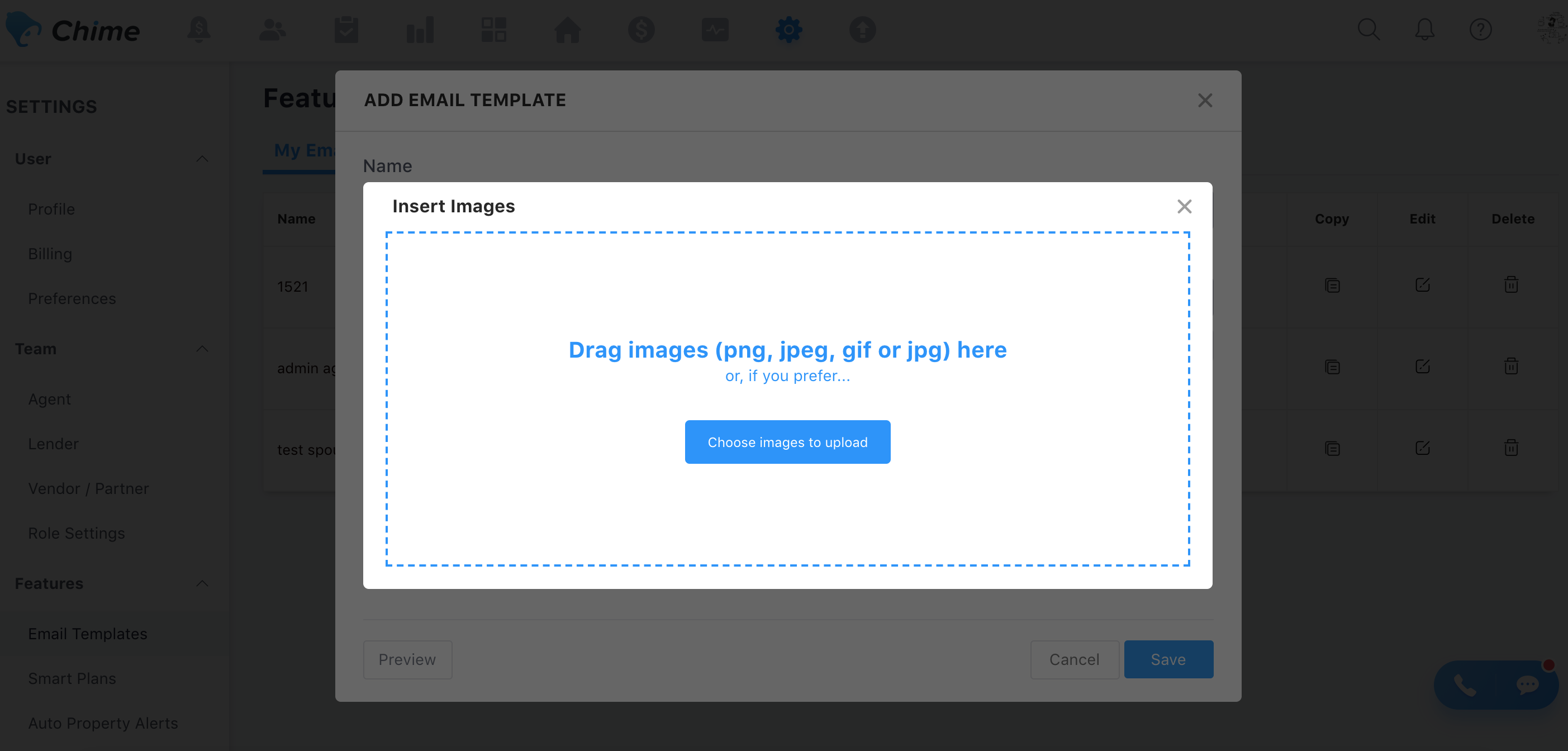
Transaction Management Optimization (Web)
Transaction management now features the following optimizations:
- The page can now display more information so users will not have to keep scrolling down.
- Users can now add transactions for each lead on this page.
- A red bubble will identify new and unclaimed MLS transactions.

New Training Video (Web)
We have new training videos easily accessible on the Dashboard. Users can also view a series of training videos in our Help Center.


Comments
0 comments
Please sign in to leave a comment.