Key Takeaways
- Trigger Smart Plans by Leads' Site Activities (Web)
- Add Emoji in Email Editor (Web)
- Create Transaction by MLS listings (Web)
- Add quick actions to the People page (Web)
- New Reminder for new users’ Basic Settings (Web)
- Gmail and Exchange sync optimization (Web)
Trigger Smart Plans by Leads' Site Activities (Web)
We implement more criteria to filter your leads. When your leads log in your site and take some actions, like leaving messages, favoriting listing, our system can help you identify those opportunities and automate the process by triggering smart plans to send timely messages to engage them.
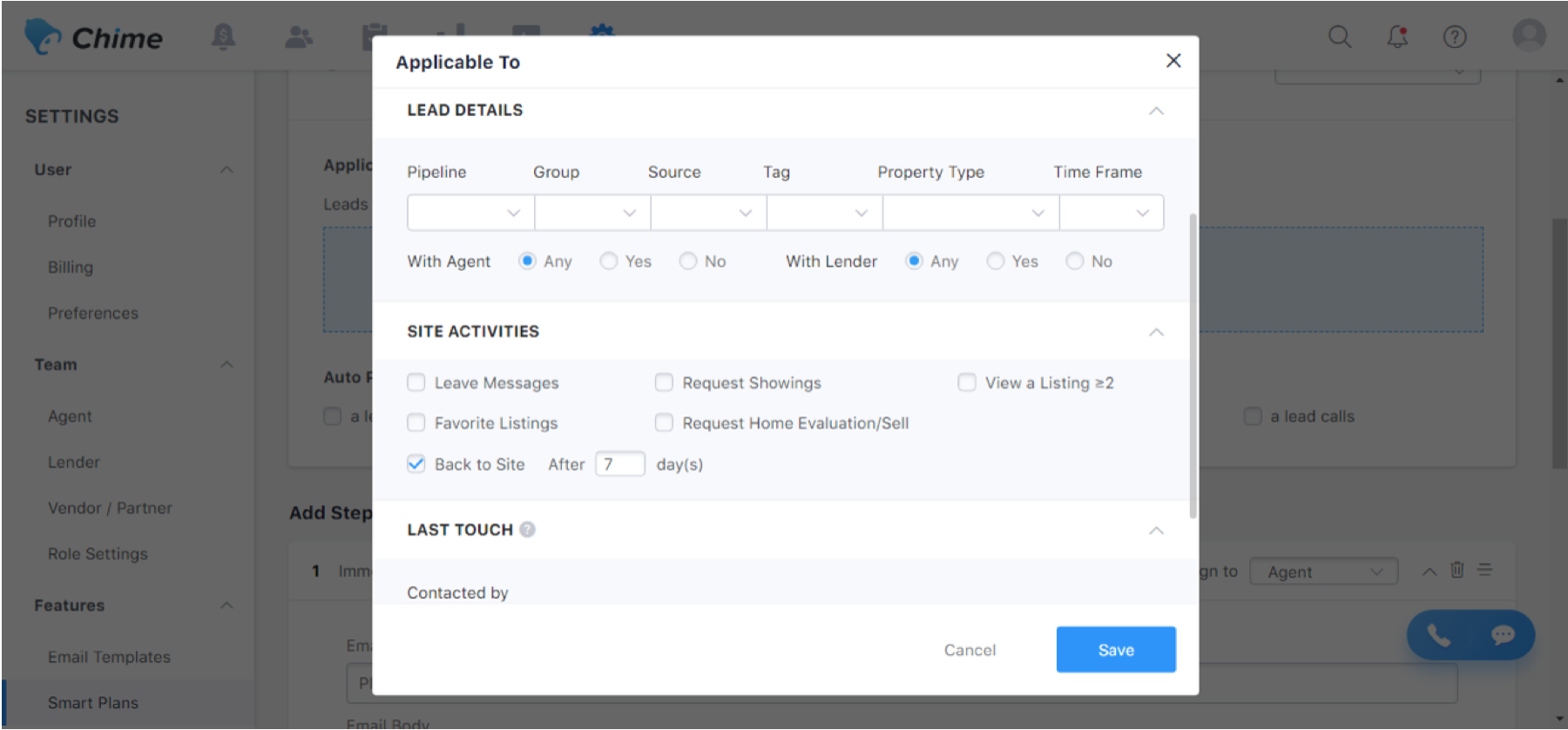
Add Video and Emoji in Email Editor (Web)
You can insert images with link and emoji while writing emails or creating email templates.
And new variables are available, such as ‘Lead_Source’, ‘Buyer_Inquiry_Address’ and ‘Buyer_Inquiry_Price’.
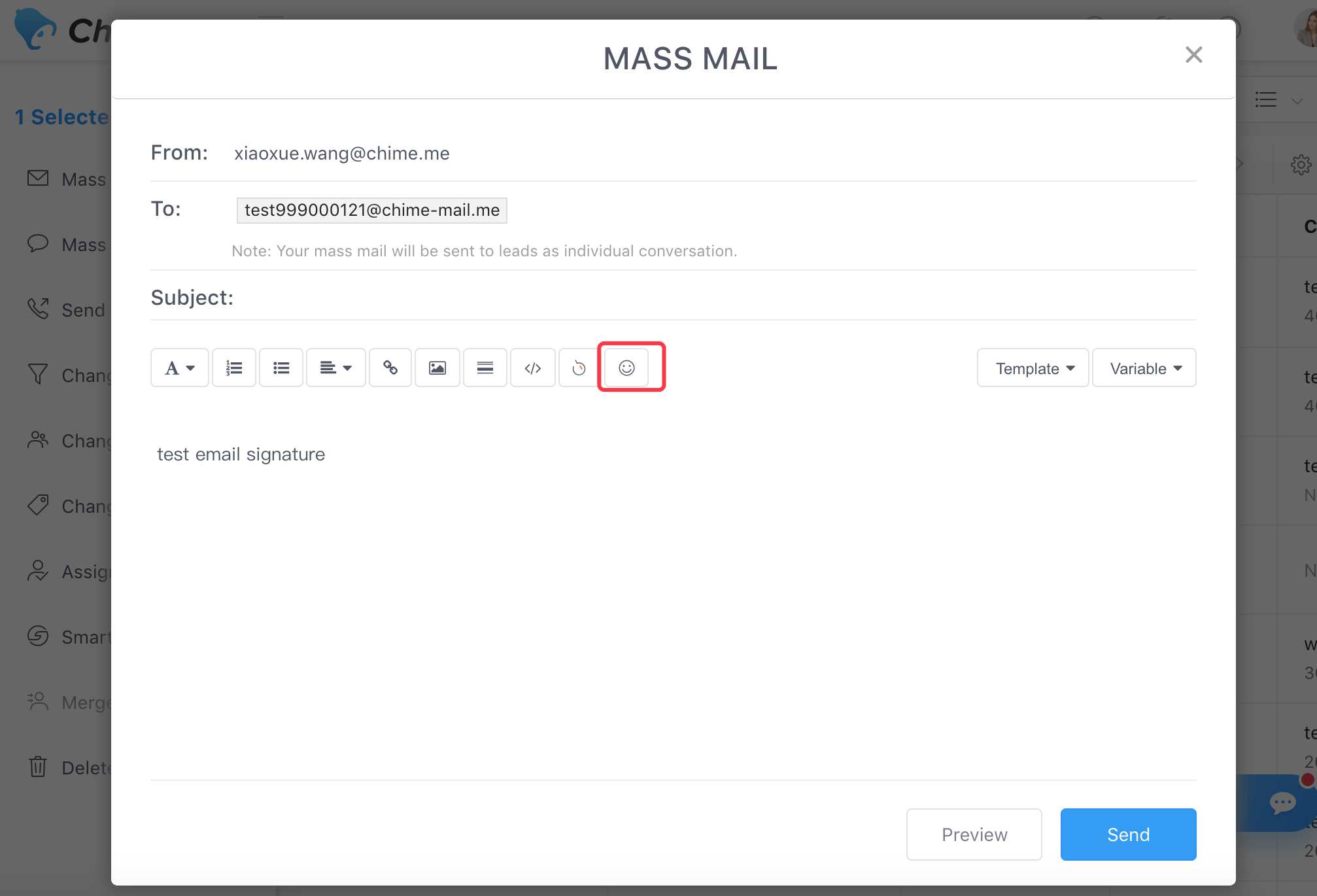
Create Transaction by MLS listings (Web)
You can create or merge transactions by importing MLS listings in Transaction Management tab to avoid inputing too much information.
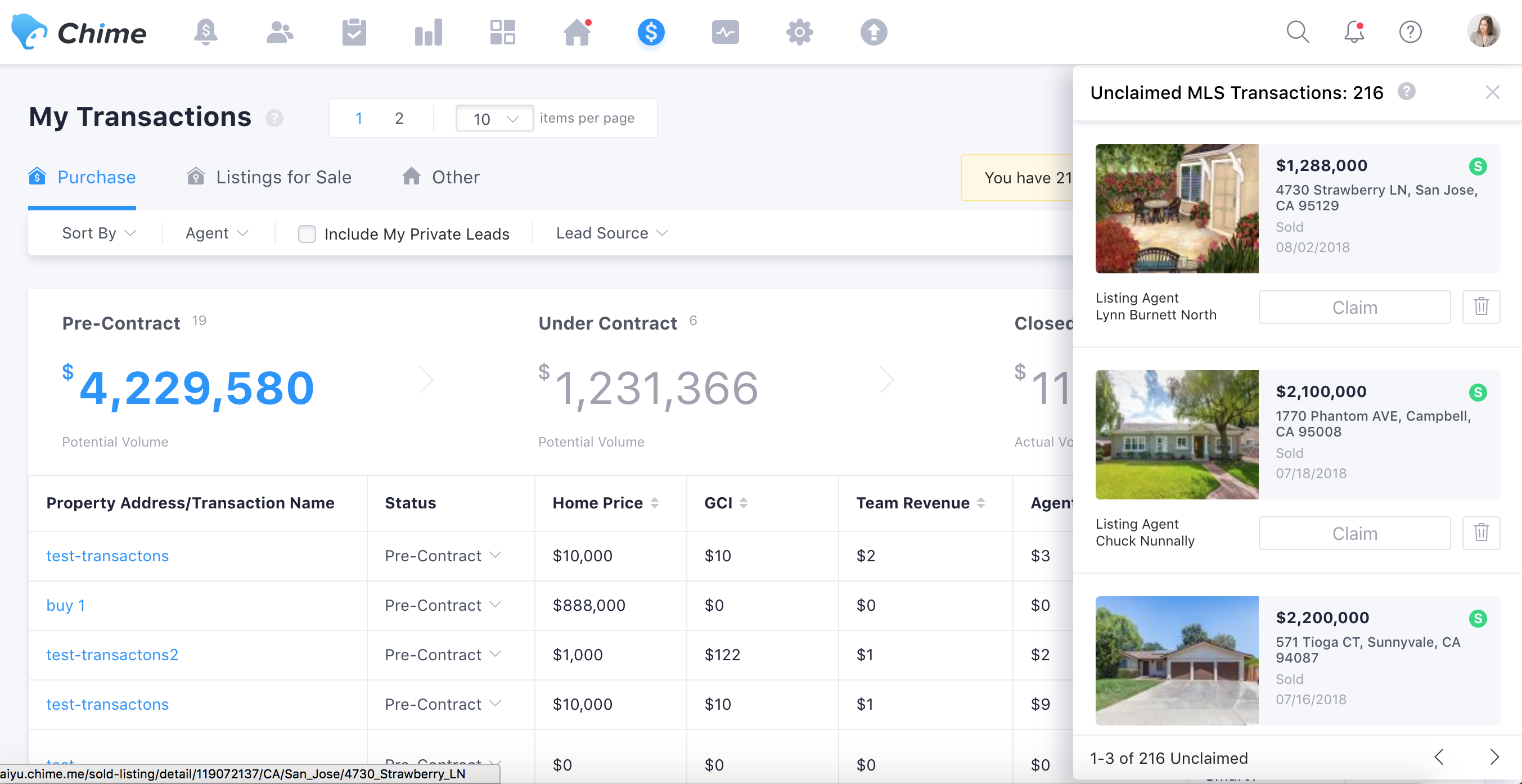
Add quick actions to the People page (Web)
1. Preview call/SMS records and make calls/send texts.
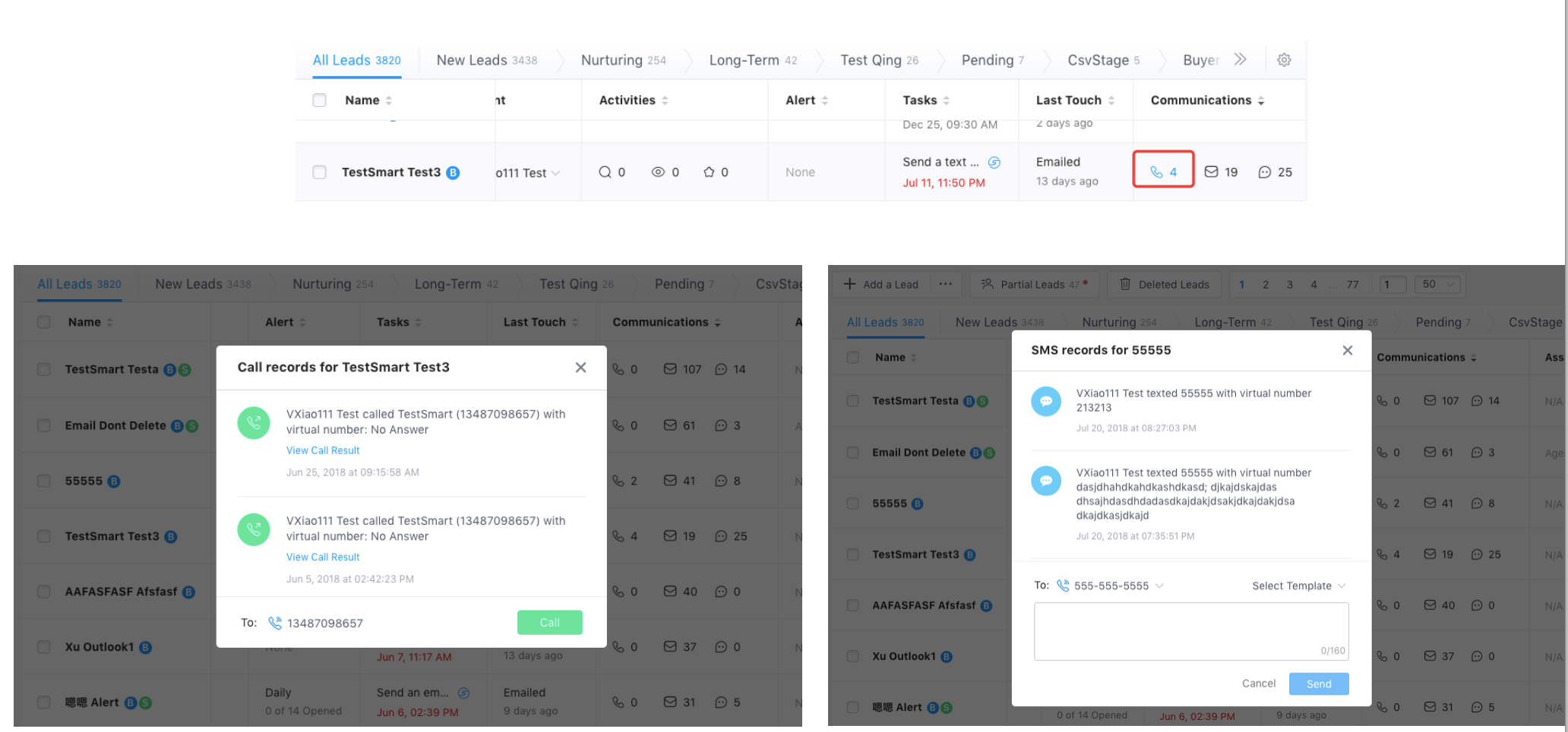
2. Preview the email records and send emails.
3. Add a task to leads without a task
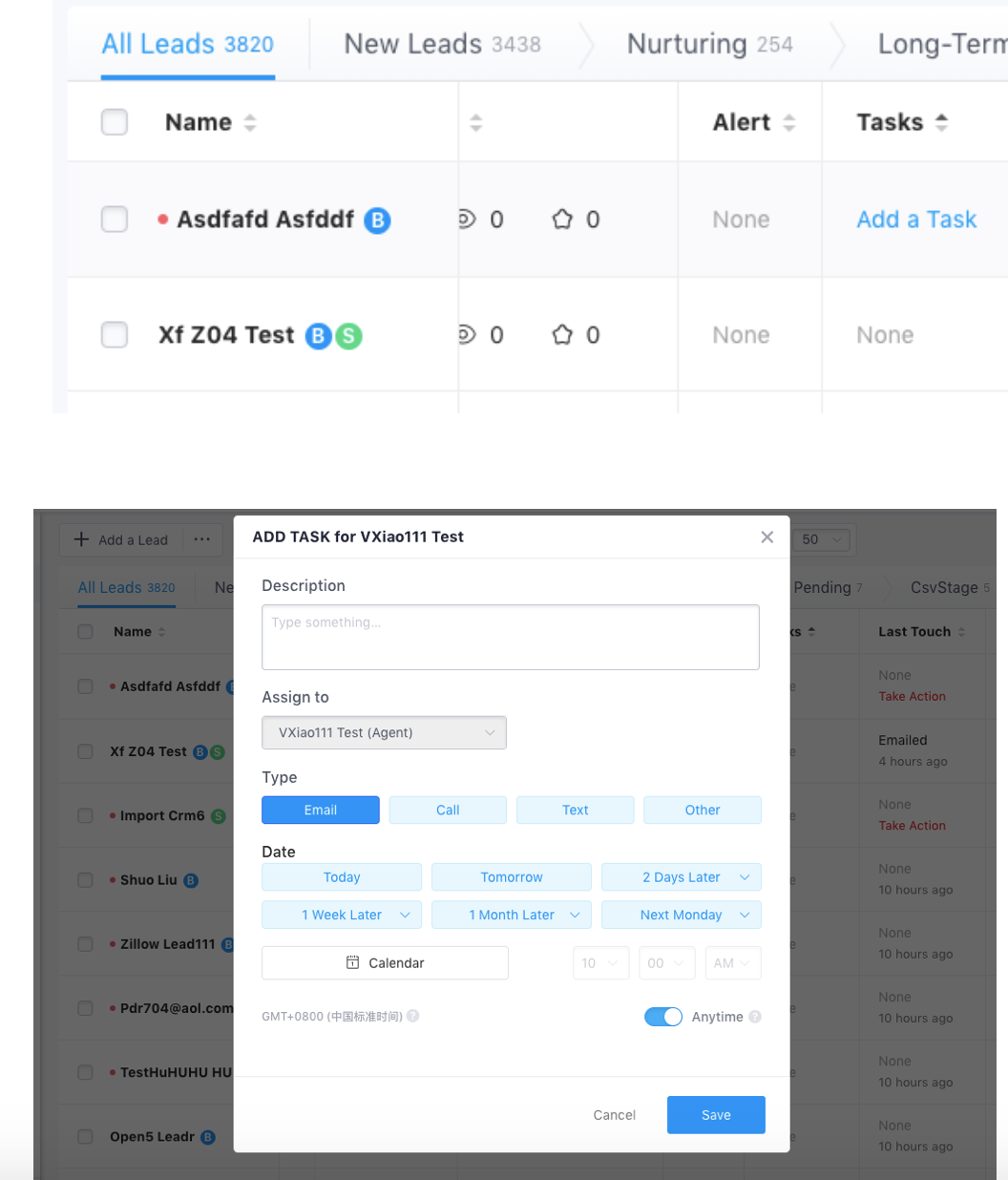
New Reminder for new users’ Basic Settings (Web)
1. Banner Reminder: A banner will be shown if new users(Reg Time<45 days) do not finish CRM Basic settings, such as Email Integration, Invite Team Members, Lead Import, Set up Lead Capture, Set up Smart Plan.
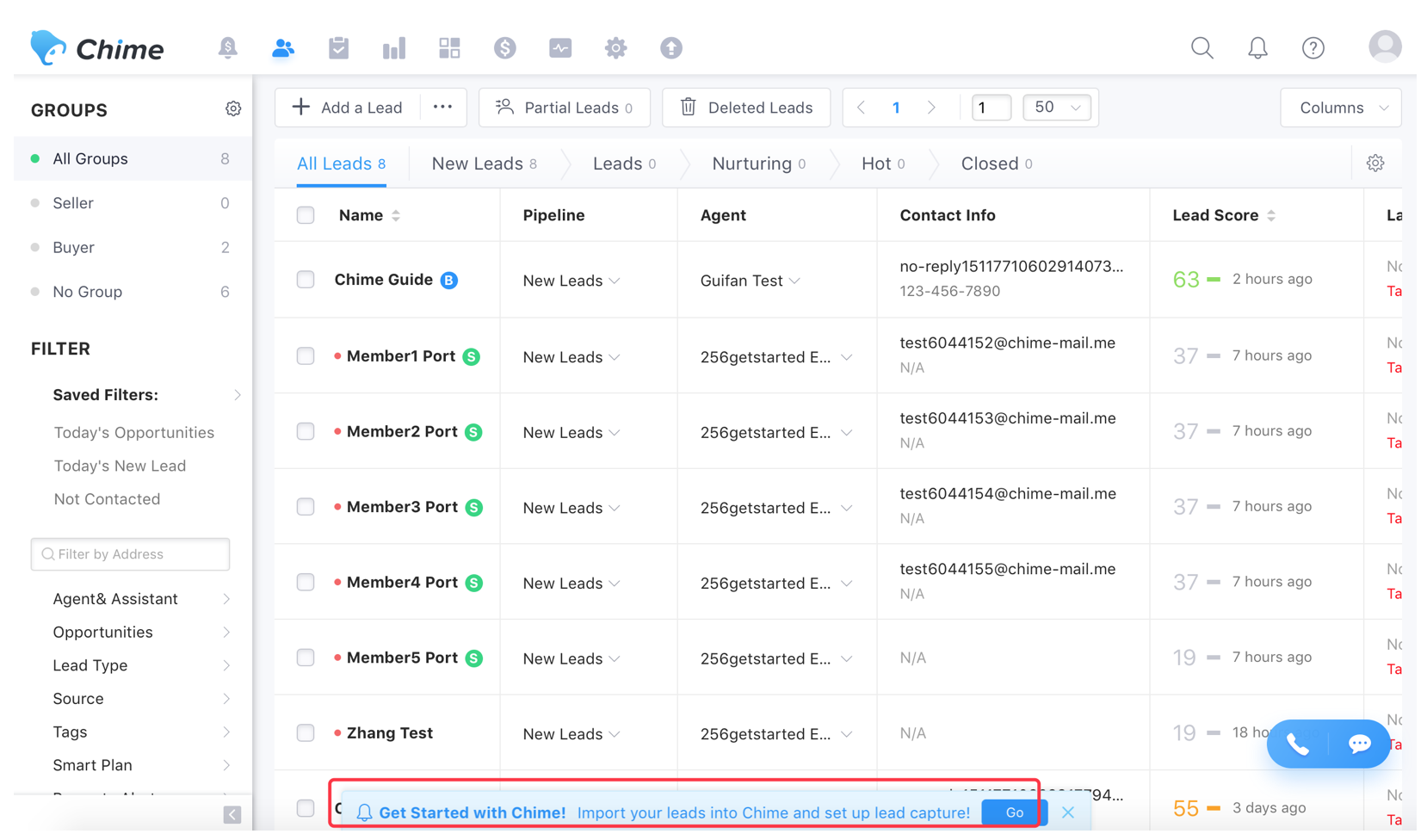
2. Email Reminder: A serious of emails will be sent to new users if they do not set up CRM basic settings(same as no.1)

‘Available’ switch optimization for Dialer (Web)
When you switch to ‘Unavailable’ for blocking inbound calls , the ‘Call’ button will display a busy status in case you forget to switch to ‘Available’.
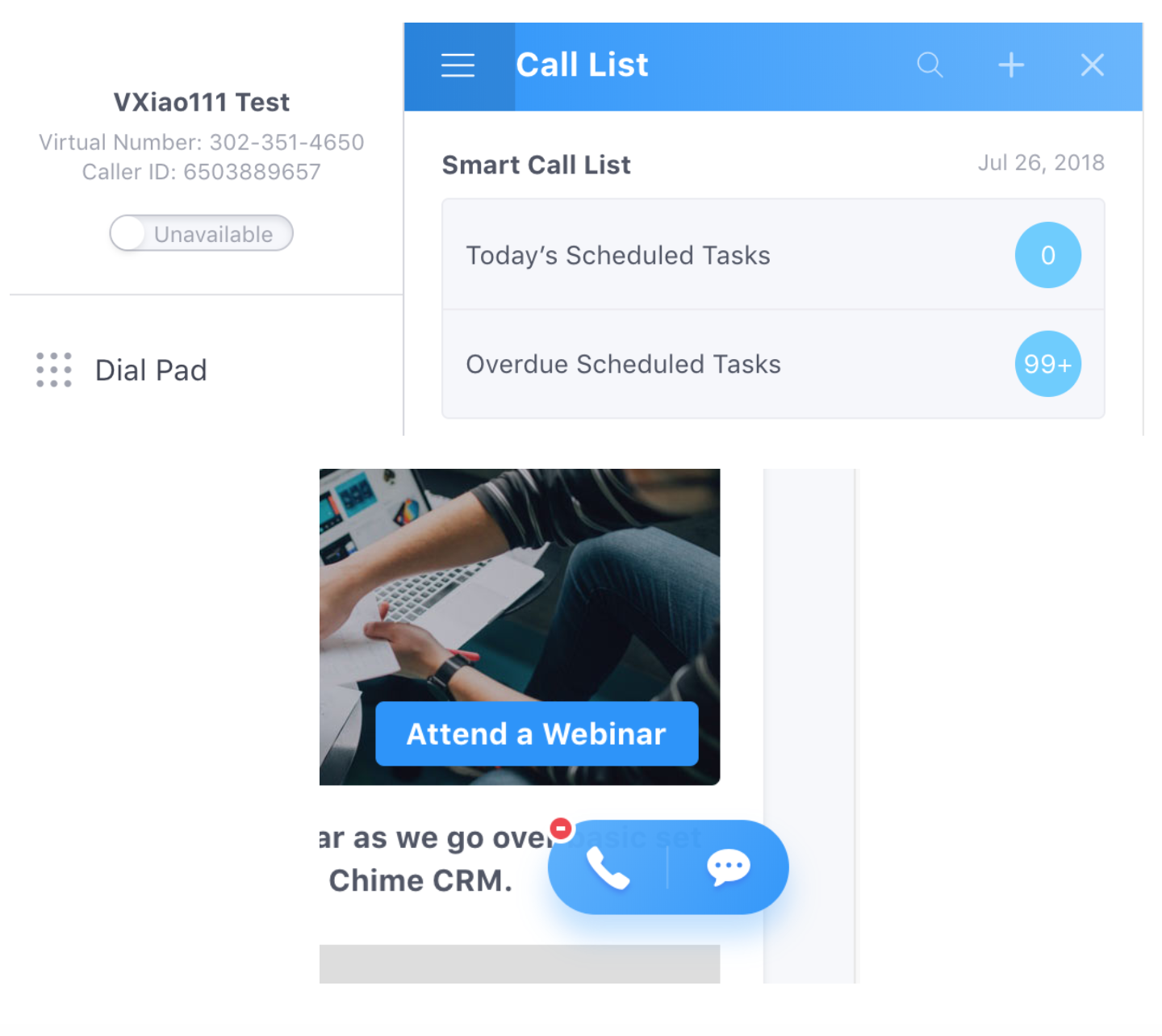
Gmail and Exchange synchronization optimization (Web)
The email sync frequency of Exchange and Gmail will be shorten to 1 minute for a quicker email parsing.

Comments
0 comments
Please sign in to leave a comment.