Key Takeaways
- Auto market report (Web)
- Massively Remove Applied Smart Plan (Web)
- Optimization of email parsing - Auto-import preference (Web)
- Preview in sending email (Web)
- Lead Routing optimization - Shared Leads will be routed by routing rules (Web)
- Adding advertisement data in Dashboard (Web)
- Set leads imported from Zapier or Zillow as Private or Shared (Web)
Auto Market Report (Web)
Users can set up auto market report for new coming leads. (except the leads from partial lead and lead import)
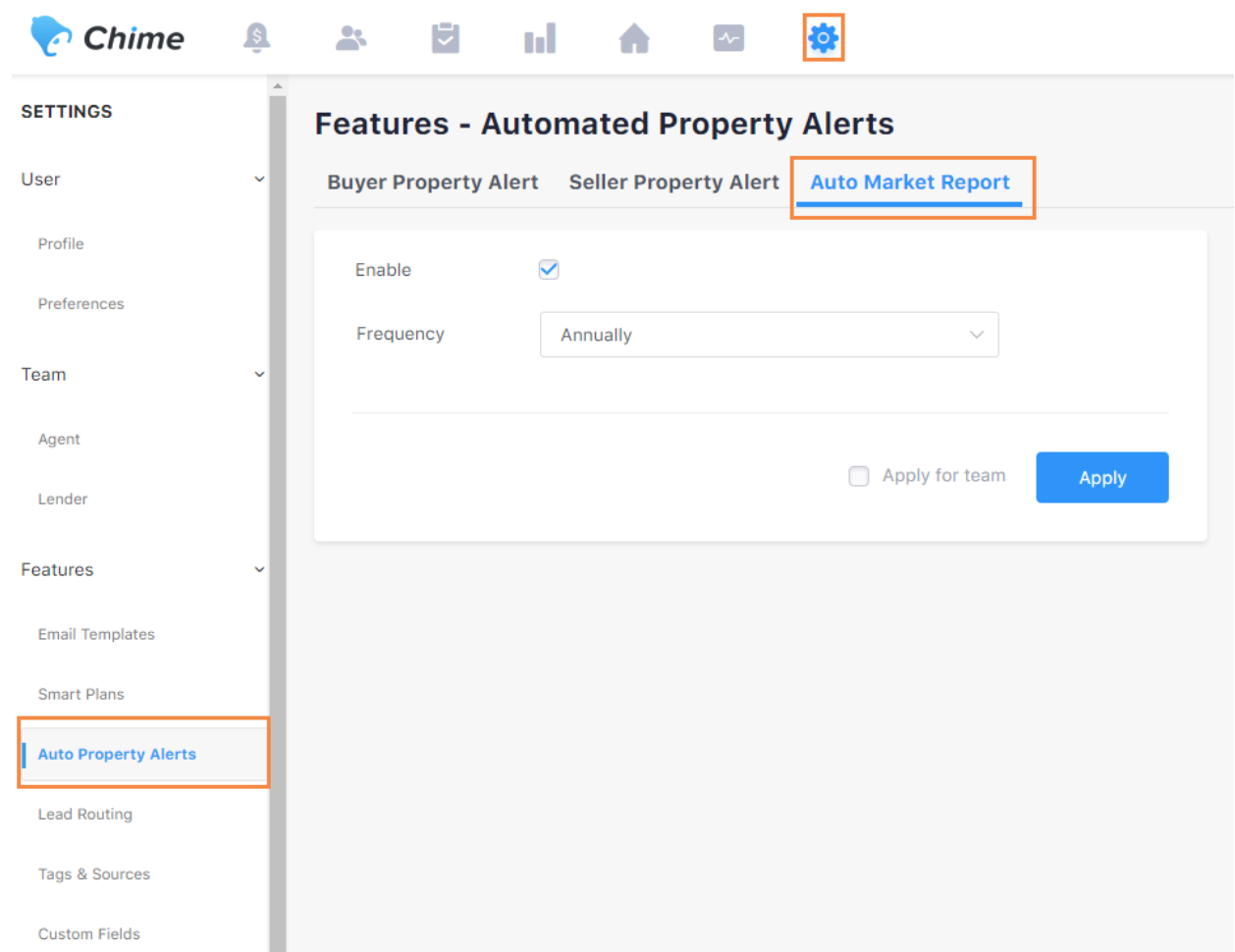
Massively Remove Applied Smart Plan (Web)
Agents can remove applied smart plans in People Listing Page at one time only by clicking “Remove Smart Plan” icon after selecting leads. And all unfinished tasks from plans will be deleted, too.
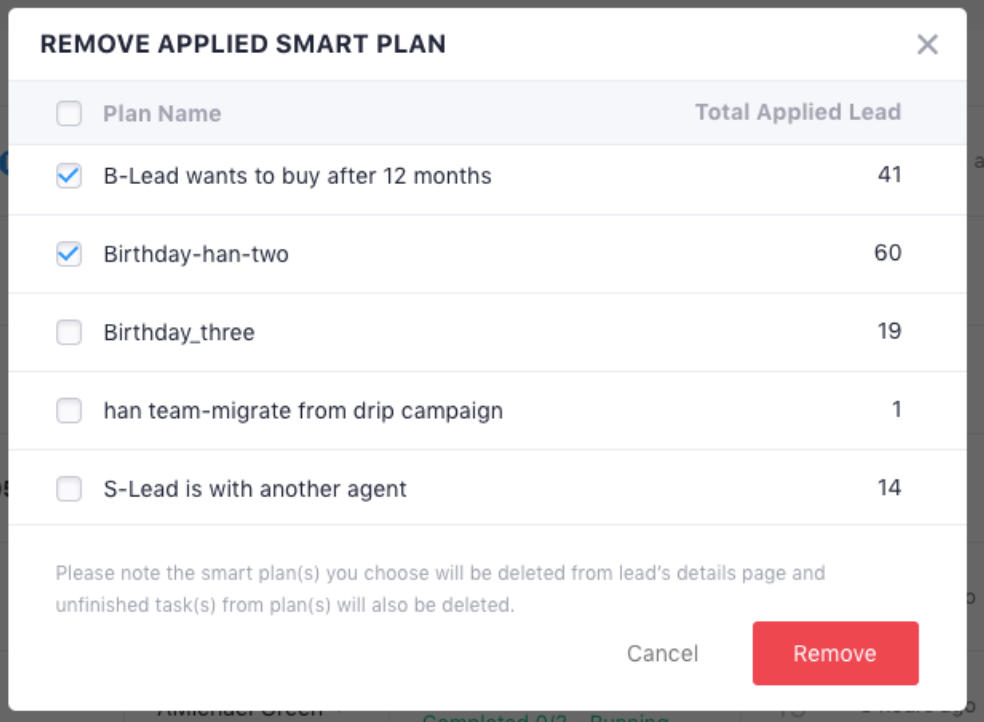
Optimization of email parsing - Choose auto-import preference (Web)
The email parsing lead sources we support are listed in Settings - Lead Capture.
Users can choose the lead sources they want to set up auto-import(if they don’t want to auto-import some of the lead sources we support, they can turn off the switch of corresponding lead sources), and choose the privacy to different lead sources(share lead or private lead).
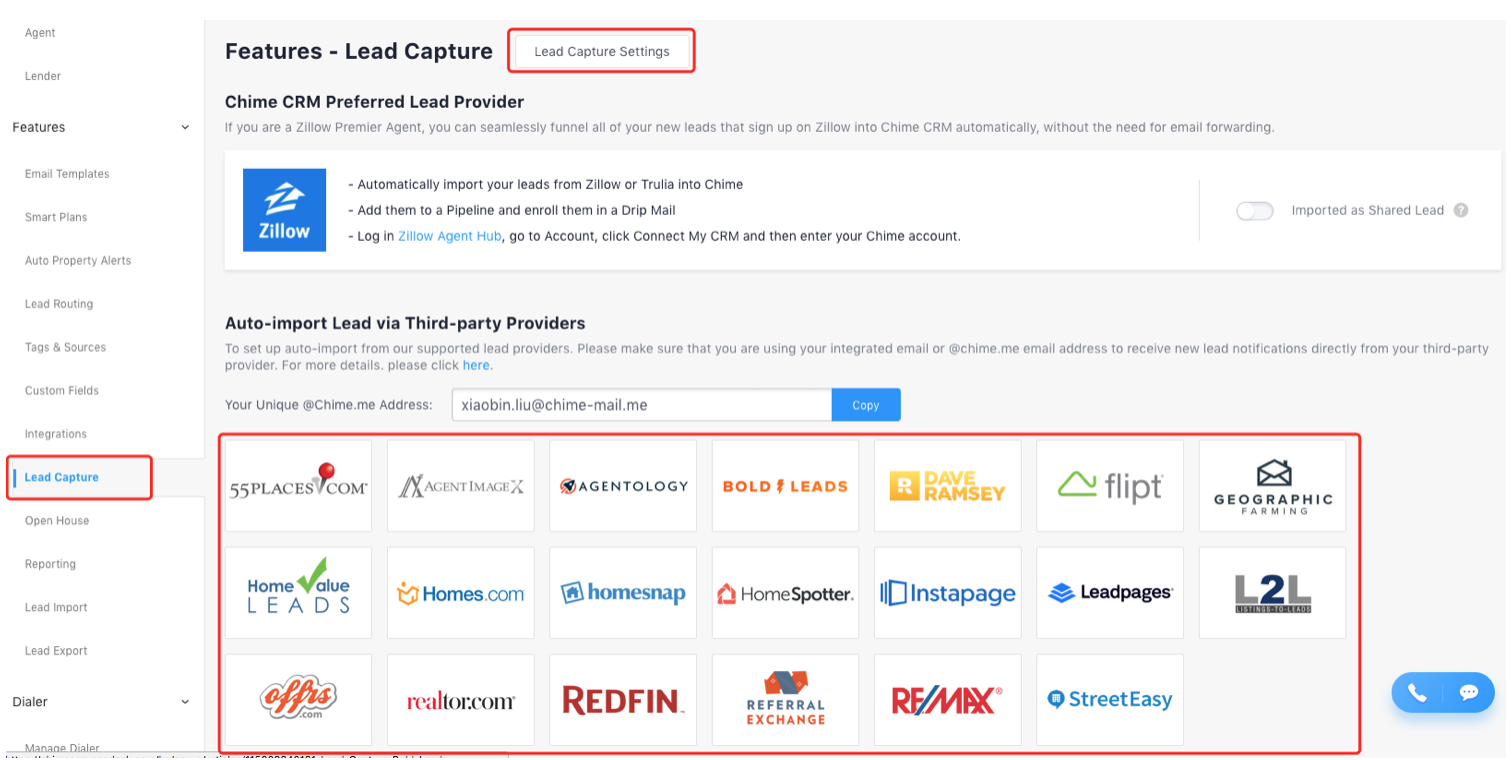
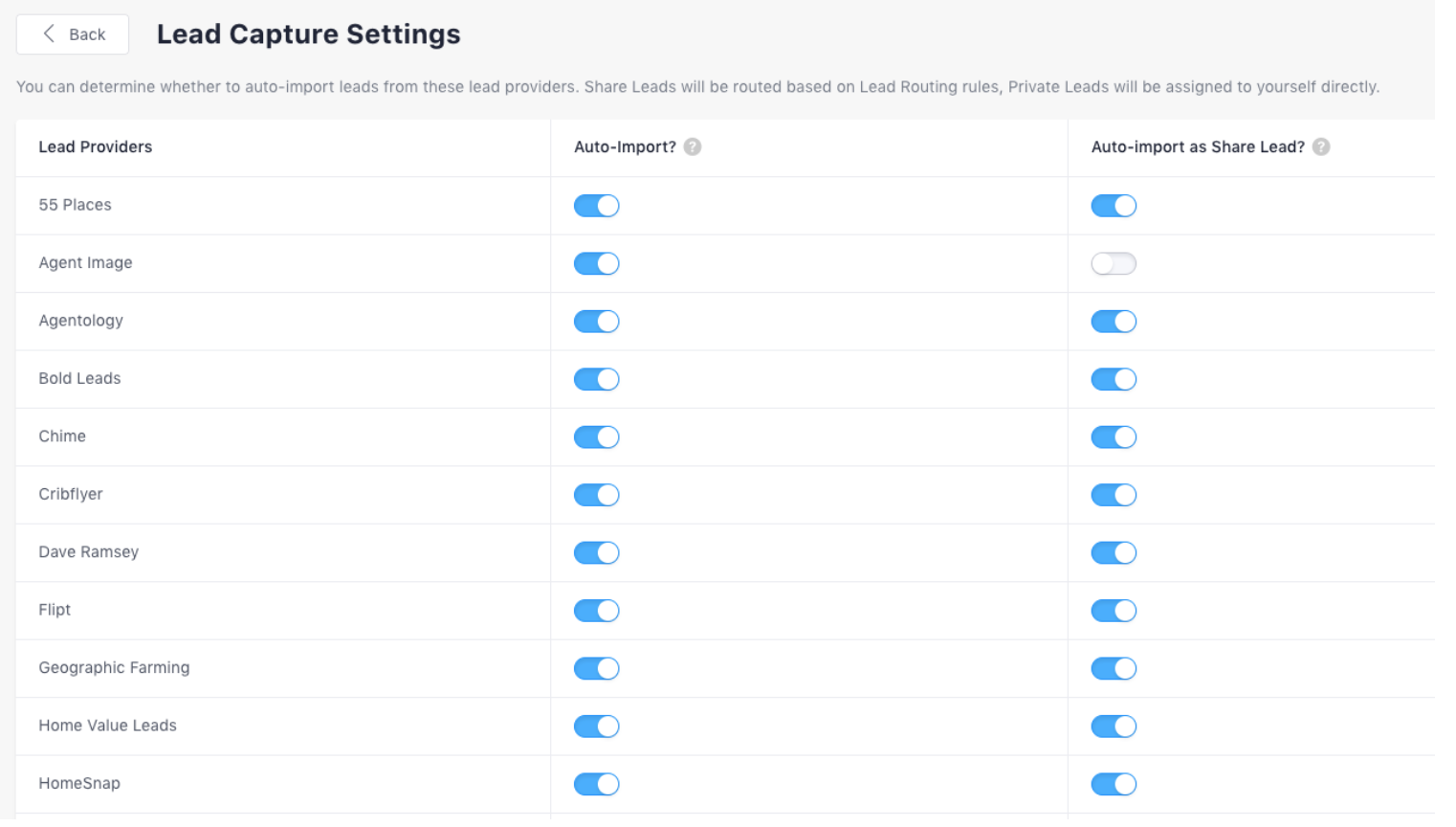
Preview in sending email(Web)
In this version, new incoming routed by the agent routing rules will expand, including those from a third party (Zapier, Zillow, Trulia, etc), which is connected with any team members’s email with the option of Shared Lead
When sending emails (single email or mass email) or adding a template, users can preview the email content by clicking Preview in email popup.
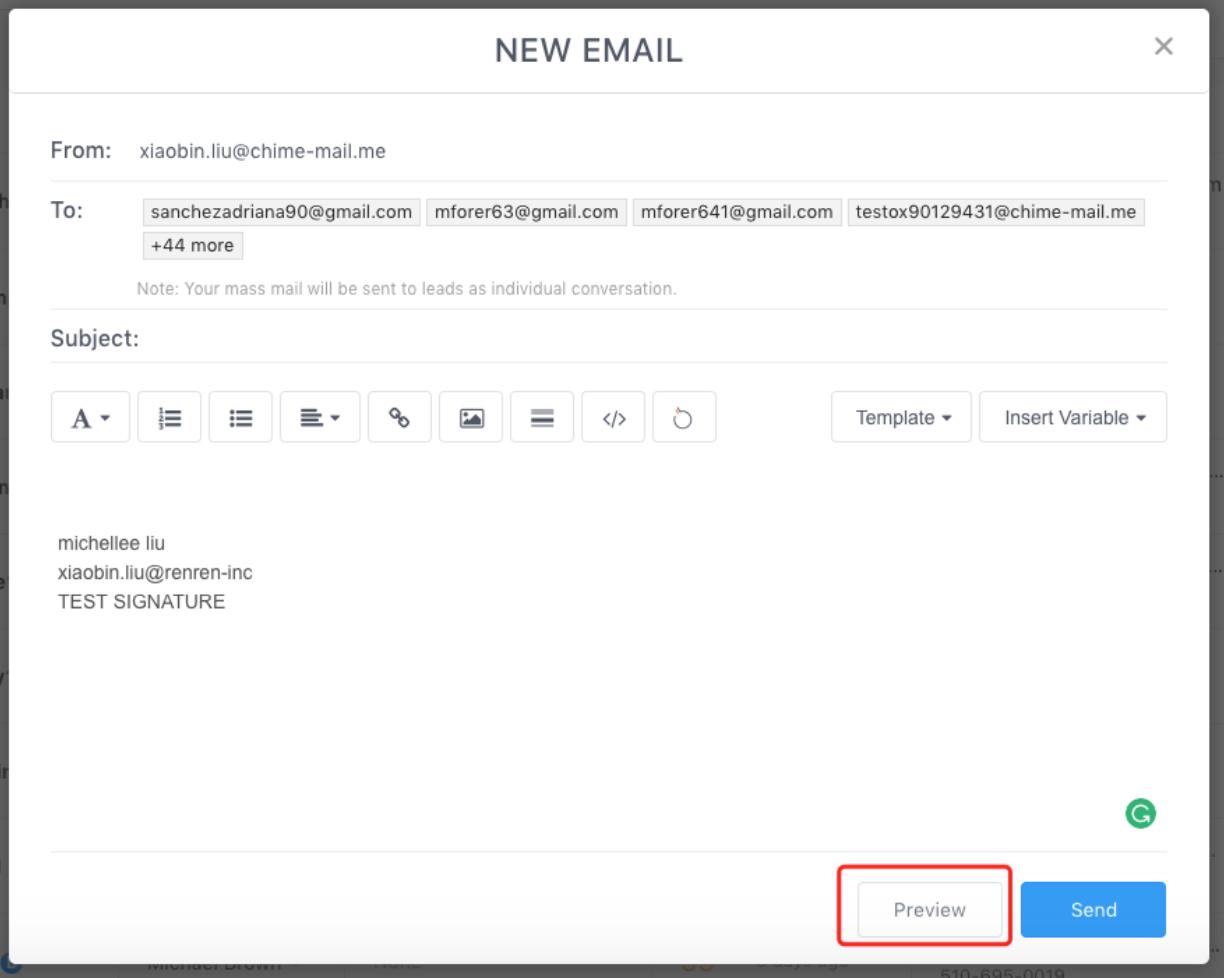
Lead Routing optimization - Shared Leads will be routed by routing rules (Web)
In this version, new incoming Shared Leads will be routed by the routing rules, including those from a third party (Zapier, Zillow, Trulia, etc), which is connected with any team members’s email with the option of Shared Lead.
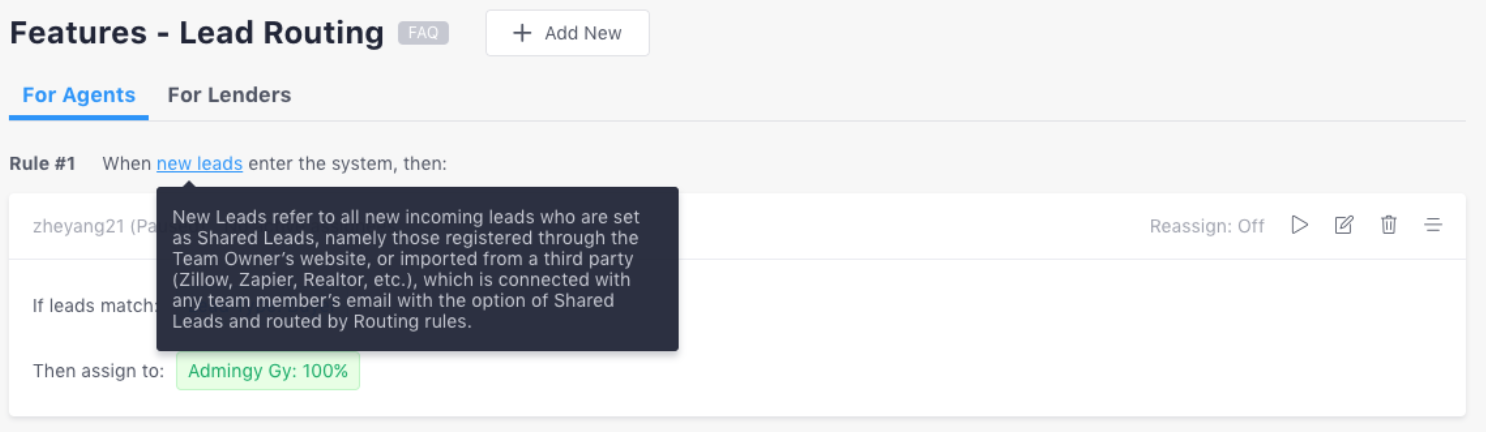
Adding advertisement data in Dashboard (Web)
If users bought our Lead Gen Package, the data of package (Visitors and Leads for Buyer Package, Addresses and Leads for Seller Package) will be displayed in Dashboard.
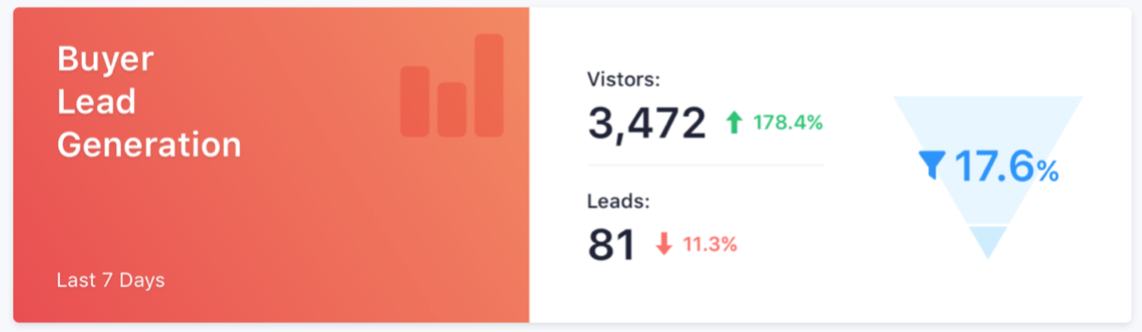
Set leads imported from Zapier or Zillow as Private or Shared (Web)
Leads imported from Zapier or Zillow can be set as Private Lead or Shared Lead. Private Lead will be assigned to yourself, while Shared Lead will be routed by the routing rules.
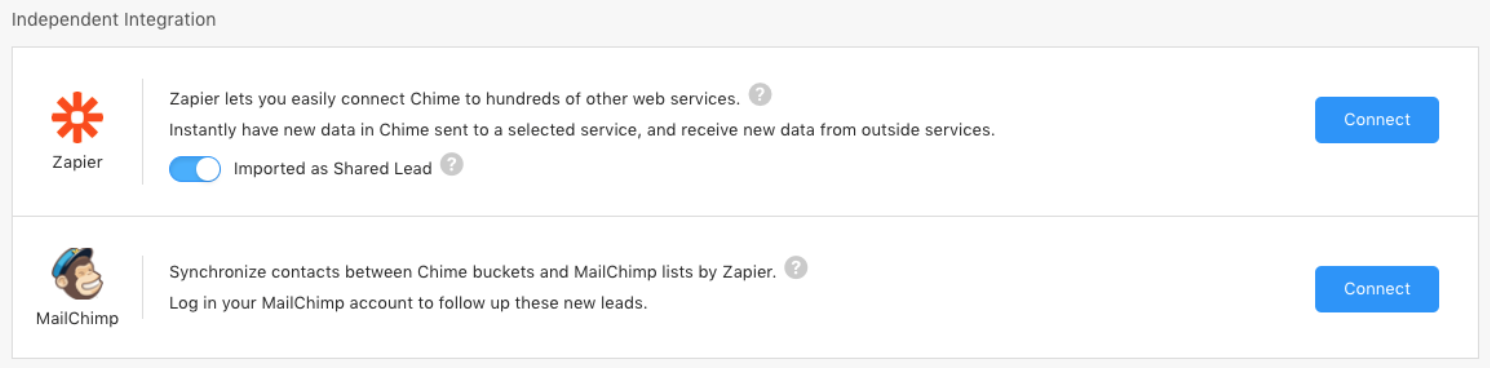
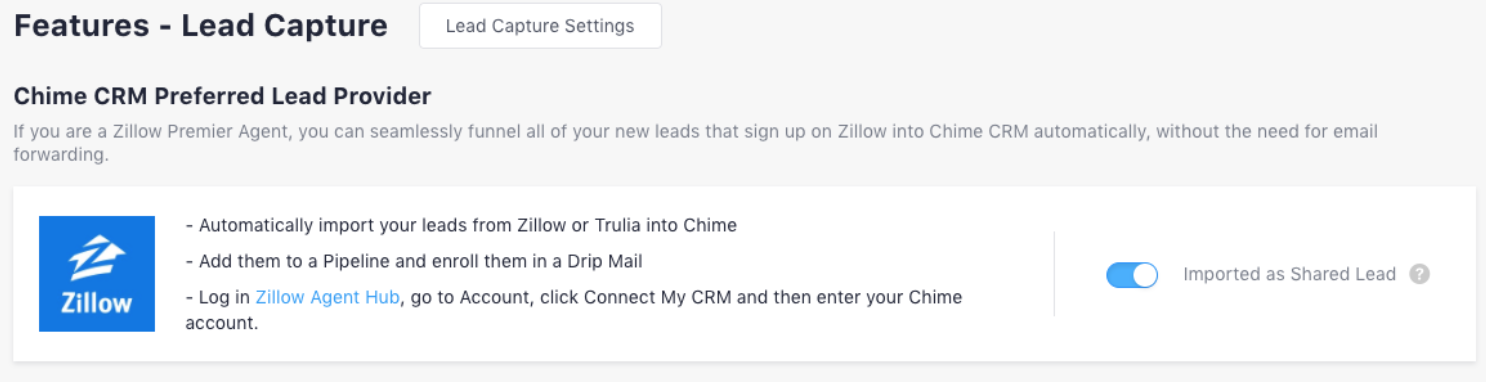

Comments
0 comments
Please sign in to leave a comment.